You can build all the great hardware your heart desires, but if the software isn’t optimized for the hardware, the product will fail. This has been the story of almost every Android tablet since the inception of the segment. Samsung has built its DeX mode to make its Galaxy Tab tablets more productive, and it works to some extent, but it’s not available across the lineup.
OnePlus Pad is the latest entrant in the Android tablet space, and the launch yet again emphasized the glaring issues of app optimization problems for big Android screens. This is why Google’s upcoming Pixel Tablet could be the make-or-break point for the
The Pixel Tablet is my last hope for Android tablets
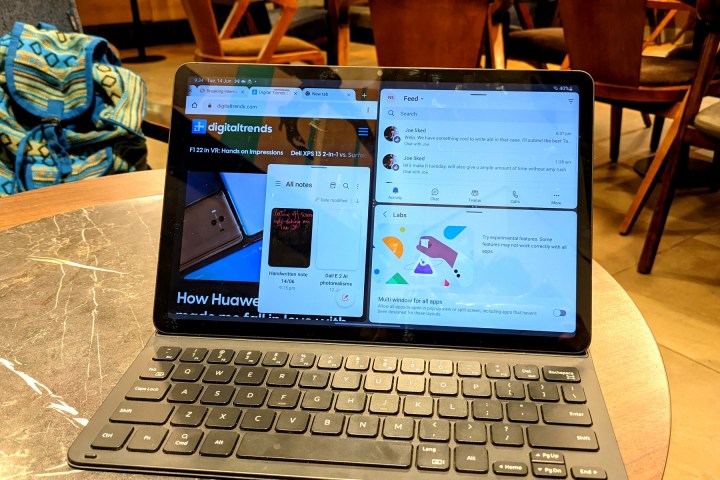
It’s been years, but Android on tablets has remained incompetent when compared to its iPad counterparts. It’s the same story every time an
But things are different in Android land. Developers haven’t put in the effort to design their apps for big
I don’t want to look at empty big text and icons within my social media apps. I want my productivity apps like Asana to let me edit fields as it does on iPad or the web app. It’s been years, but the Android tablet space hasn’t been able to rally developer support, and this is exactly why the Pixel Tablet is essential if the category wants to exist in the future.

I used my OnePlus Pad to work for two days, and I was on the verge of hitting my head on the wall on both days. It’s not about the tablet being unable to handle what I throw at it – it’s more than capable enough to run everything you want. However, the whole experience with apps is a mess.
For instance, while using Google Docs, it moves the cursor to another sentence when the pointer is resting there without me tapping on it. And this is happening with an app made by Google, which makes me not expect much from other developers. An Android tablet that has a keyboard accessory should at least let me type words with peace without me wanting to pull my hair every five minutes. But it seems like it’s too much to ask for at the moment.
Only Google, the maker of Android, can get developers to work on their apps for tablets. And what better way to do that than by making the hardware yourself?
I’m also looking forward to what Google thinks should be the UI for Android tablets. The company worked with partners to bring
The ball is in your court, Google

With the weak app optimization and UI on Android, it’s no surprise that iPads rule the tablet category. It will only change if Google is able to rally developer support and get them to build apps for big
The Google Pixel Tablet is the golden opportunity to get this right. The product could act as a blueprint for the Android tablet experience. I have high expectations from the Pixel Tablet, and I hope it will finally give some momentum to Android tablets.
Editors' Recommendations
- Apple’s new iPad Air could be in trouble
- 5 smartwatches you should buy instead of the Google Pixel Watch 2
- We finally know when Apple will announce its 2024 iPads
- The OnePlus 12 is the OnePlus phone I’ve been waiting for
- 5 phones you should buy instead of the Google Pixel 8


