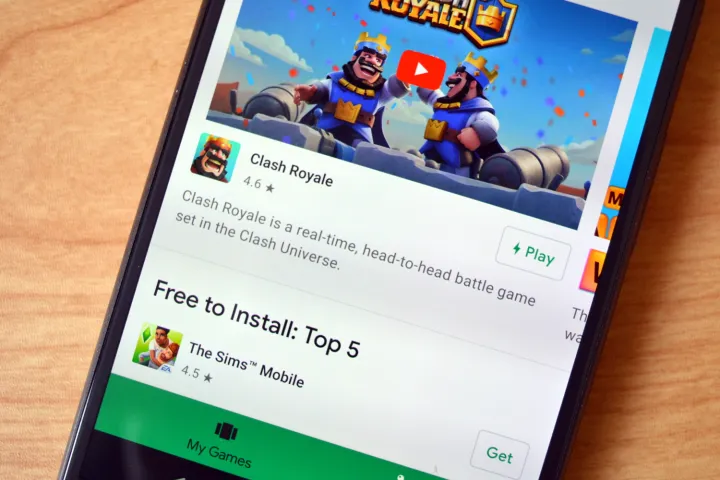
Google Play Instant was launched last year as a way for developers to bring a native app experience to users without those users having to install anything. In other words, all users had to do was hit a link within search results, and the “app” would load on their phone — then it would disappear from their device when they exited the app. Now, Google is extending that service to games.
Discovering new Instant games is actually pretty easy. Simply head to the Google Play Games app, head to the “Arcade” tab and hit the “Play” button on a game you would like to try. There, you will also be able to see things like news and YouTube videos related to the game. You can also head to the Google Play store and hit the “Try now” button. Not all games support the new feature — at launch, you will be able to try Clash Royale, Words With Friends 2, Panda Pop, and more.
According to TechCrunch, Google had to make a few changes to Instant apps for it to make sense for games. For starters, it had to increase the limit of Instant from two megabytes to 10, which makes sense considering the fact that games just require a little more juice. For those that have reasonably decent internet connections and modern phones, those 10-megabyte apps should still load relatively quickly and function perfectly fine.
In general, the feature is clearly aimed at encouraging users to try more apps — and ultimately buy or download the apps that they like. People prefer being able to “try before they buy,” and often that “in-app purchases” label can scare potential downloaders away.
As time goes on, we will likely see more Instant apps and games. It offers a clear advantage for developers, who have more of an opportunity to introduce their apps to users without those users having to commit to downloading an app, and it offers an advantage to users, who can try apps before they download them. For now, the project is a closed beta, however, Google will be opening it up to more developers later this year, so expect to start seeing that “Try now” button more and more often.
Editors' Recommendations
- 3 great Xbox Game Pass titles you should try this weekend (April 26-28)
- If you love Amazon’s Fallout, play the series’ best games on Game Pass and PS Plus next
- Here’s how you can try new Oura Ring features before anyone else
- LinkedIn adding word games so you can procrastinate at work
- Google Messages vs. Samsung Messages: Which app should you use?


