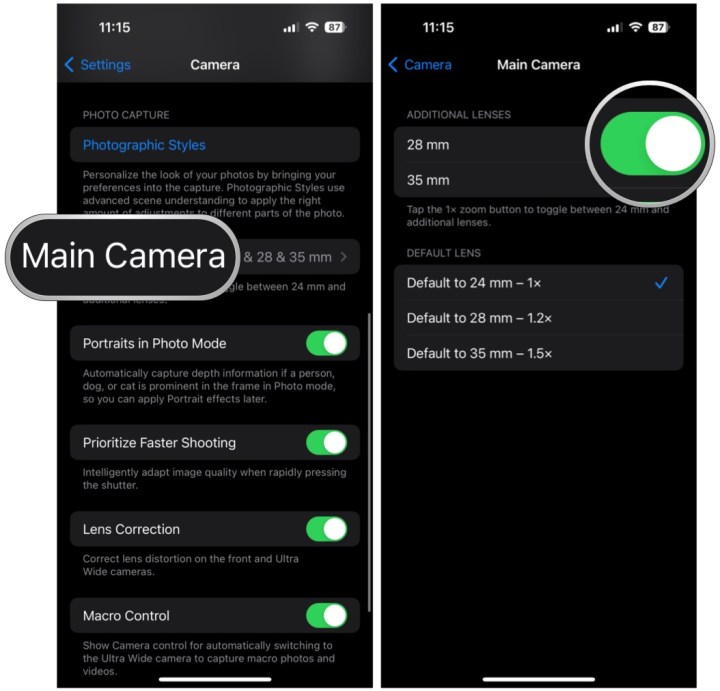Apple’s iPhone 15 and iPhone 15 Pro are now widely available, and so far, it appears they’ve been a massive success. The iPhone 15 is a huge upgrade from previous base models thanke to the Dynamic Island, a 48MP main camera, the A16 Bionic chipset, and a USB-C port.
But people who want even more have the iPhone 15 Pro as an option. Apple has replaced the stainless steel frame with titanium, the mute switch is gone in favor of the mighty Action button, and we have the A17 Pro with more RAM — plus two additional focal lengths for the 48MP main camera.
As cool as it is to have more focal lengths to choose from, I did notice something when I was using my iPhone 15 Pro camera over the weekend. It’s now a little more tedious to go back to the default 1x setting because of the extra focal lengths, and it can be mighty frustrating.
What are the focal lengths for the iPhone 15 Pro?

While Apple bumped the standard iPhone 15 camera to 48MP, the main camera only has one focal length of 26mm. But with the
When would you want to use these new focal lengths? They’re useful if you want a narrower focal length for your photo, though it really just looks like you’re zooming in on the iPhone. It is a good way to change how you frame your photos and portraits, especially when combined with that new Auto Portrait feature of the iPhone 15 lineup.
However, as useful as some people may find these focal lengths to be, they can also cause unwanted headaches.
Why this messes up the Camera app

I use the native Camera app a lot on my iPhone. It’s because I’m typically trying to capture a photo of my daughter, who is always on the move whenever I’m trying to get a photo. Sometimes I simply zoom in by doing the pinch gesture on the viewfinder, and other times I use the dial control.
But then I want to revert back to the default 1x mode after changing the zoom level. Now, with the new focal lengths, it takes an extra tap to get back to the 1x since tapping the control now cycles through the focal lengths. It threw me off in my first few hours with the iPhone 15 Pro because I was so used to simply tapping the 1x to go back to the standard setting. It was a bit annoying, but I suppose I’m getting used to it now that I’ve had the phone for a week.
Perhaps this is a sign that the Camera app interface needs a face-lift. There have been more and more features that have been added to the iPhone camera, and some controls just aren’t super easy to find. I think I would have preferred a separate control for switching between these new focal lengths, but I digress.
How to change your Main Camera settings
If you’re not a fan of the new focal lengths, you can actually turn them off if you’d like. There’s also an option to choose what the Camera app defaults to for the main lens.
- Launch Settings on your iPhone 15 Pro.
- Scroll down and select Camera.
- Scroll down and select Main Camera.
- Choose whether you want the 28mm and 35mm lenses on or not.
- Depending on if you enabled the 28mm or 35mm lenses, select one to be your default lens. The standard 1x 24mm lens is on by default unless you choose differently.
A change that takes getting used to

I’m not opposed to these new lenses, as they give me more options for shooting pictures. However, after years of muscle memory, it’s just a bit jarring when something works differently than what you’ve grown accustomed to.
I’ll continue to keep these new lenses on and experiment with them, but I appreciate the option of just turning them off completely if I decide to.
Editors' Recommendations
- This one Apple Fitness feature completely changed how I exercise
- An Apple insider just revealed how iOS 18’s AI features will work
- iPhone 16: news, rumored price, release date, and more
- iPhone SE 4: news, rumored price, release date, and more
- 3 reasons why I’ll actually use Anker’s new iPhone power bank