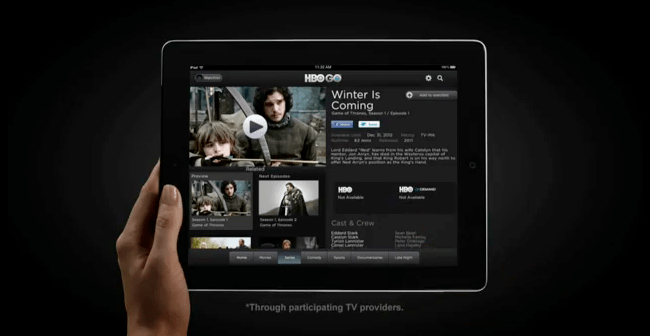
Those lucky enough to still be able to afford an HBO subscription will soon be able to access all the channel’s ridiculously awesome series from a myriad of mobile devices with the launch of the HBO Go app for the iPad, iPhone and other smartphones.
HBO’s teaser announcement of the mobile app comes via a video posted to YouTube (watch below), which shows off some of the app’s features, like the ability to quickly scroll through the vast library of HBO of shows.
According to the video, the HBO Go app will provide “instant and unlimited access to the best that HBO has to offer.” Specifically, that means users can “get every episode of every season of your favorite HBO shows, plus hit movies and much more.”
The service will be free to all HBO subscribers, and will be available on Apple iOS devices like the iPad and iPhone. It appears that versions of the app will be made for other mobile operating systems, though the video does not specify which ones. (Though, to be realistic, Android would be a good first guess.)
It is also not yet clear whether the app would work over 3G (or 4G), as well as a Wi-Fi connection. The ad does, however, say that access will be available “wherever you are,” which suggest it will work over a mobile broadband network.
The HBO Go streaming service has been available to some customers since February 2010, when it launched with Verizon FiOS. The service has since expanded to include AT&T U-Verse and DirectTV, with a number of beta versions also available. (HBO Go isn’t offered to Time Warner Cable customers — an odd fact, considering Time Warner owns HBO.)
The HBO Go family puts HBO in direct competition with Netflix, which also allows streaming of movies and TV shows. HBO does not allow Netflix to stream any content from its programming cache.
If we’ve interpreted the video correctly, the HBO Go app should launch on May 5.
Watch the HBO Go ad below:
Editors' Recommendations
- A big iPhone update is right around the corner
- Are you having iPhone alarm problems? A fix is coming soon
- How to schedule a text message on your iPhone
- How to find your lost phone (tips for iPhone and Android)
- Here’s how Apple could change your iPhone forever

