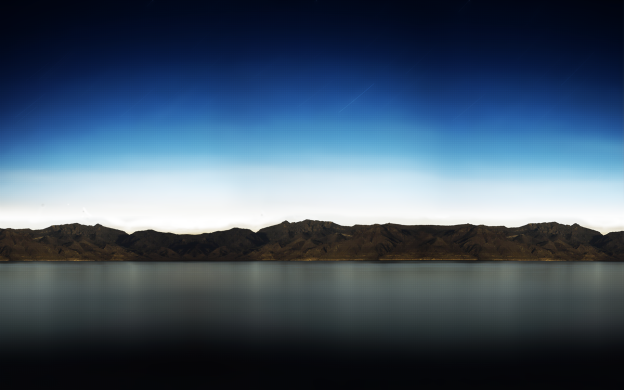
Yes, Apple does provide a number of tasteful backgrounds for you to enjoy and peruse, and there are a number of wallpaper apps, but sometimes you want your own art or photos to be the background of your iPad. The process is fairly straight forward, but in this how-to we’ll walk you through the steps to get the best looking wallpapers possible.
For the most part, making an iPad wallpaper is like making a background for any other type of display. You crop your image to the appropriate size and save it at the correct resolution. However, this doesn’t exactly work for the iPad.
If you look at the specs for a first- or second-generation iPad, the device comes with a resolution of 1024 x 768 at 132 pixels per inch. The 2012 iPad comes with a resolution of 2048 x 1536 pixels, which is exactly double that of the iPad and iPad 2. Our advice here is meant for either version.
You would think that cropping an image at either of the resolution for the iPad would work, but you’d be wrong. Remember that the iPad rotates the background depending on how you have the device oriented. You’ll need to take this into account when creating your wallpaper. The 1024 (2048) pixels is the long side and the 768 (1536) pixels is on the shorter end of the iPad.
This means that your wallpaper will display in two different modes: In portrait orientation it’s 1024 (2048) tall and 768 (1536) pixels wide. Landscape orientation is 768 (1536) tall and 1024 (2048) pixels wide.
On to the steps!
1. Open up an image editing program. We use Photoshop.
2. Create a new image in a square with edges of 1024 x 1024 (2048 x 2048 for the new iPad).
3. Now, crop the images to that the more important part is visible in the central 768 x 768 area.
4. You’ll want to save the image at 132 (264) dpi.
Hope it helps.
Editors' Recommendations
- Apple’s new iPad Air could be in trouble
- Are you having iPhone alarm problems? A fix is coming soon
- How to reset Apple AirPods and AirPods Pro
- How to turn off call forwarding on iPhone and Android
- The 4 biggest announcements we expect from Apple’s May 7 event


