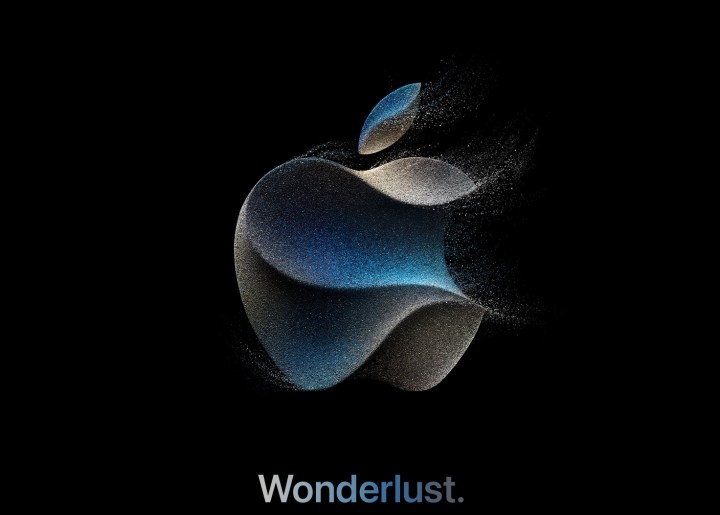
Apple’s next press event is set to kick off today, Tuesday, September 12, beginning at 10:00 a.m. PT / 1:00 p.m. ET. The uniquely named “Wonderlust” event will almost certainly introduce the world to the iPhone 15 series and next-generation Apple Watches — including the Apple Watch Series 9 and Apple Watch Ultra 2. We could also see USB-C finally arriving on the Apple AirPods Pro.
Like last year’s event, the iPhone 15 event will be streamed across various platforms, including Apple’s website, on iPhone/iPad and Apple TV, X (formerly known as Twitter), and YouTube. Here’s a look at how to stream the highly anticipated event as it happens later today.
How to watch the iPhone 15 event on your iPhone or iPad

Apple has officially updated the Watch Now page of the Apple TV app with links to the upcoming Wonderlust event. If you open the Apple TV app on your iPhone or iPad now, you should see an “Apple Event” section right below your Up Next tab. Tap any of the images in the Apple Event section to start watching the event once the time rolls around.
And here’s a fun tip: if you tap the link a bit early, you can listen to the unique soundtrack Apple has prepared for the event.
You can download the Apple TV app on the App Store on your mobile device.
How to watch the iPhone 15 event on your Apple TV

Similarly, you can also find the iPhone 15 event in the Apple TV app on your Apple TV streaming device. You will find various links to the event on the day of the event, again displayed below your Up Next section.
Search for the “Wonderlust” signage in the Apple TV app on your Apple TV streaming box, click on it, and press Play. Then, prepare to be entertained by Tim Cook and his team.
Since we didn’t score tickets to this year’s iPhone event, we’ll be watching it on our Apple TV with a few Hint waters real close to keep us hydrated!
How to watch the iPhone 15 event on the Apple website
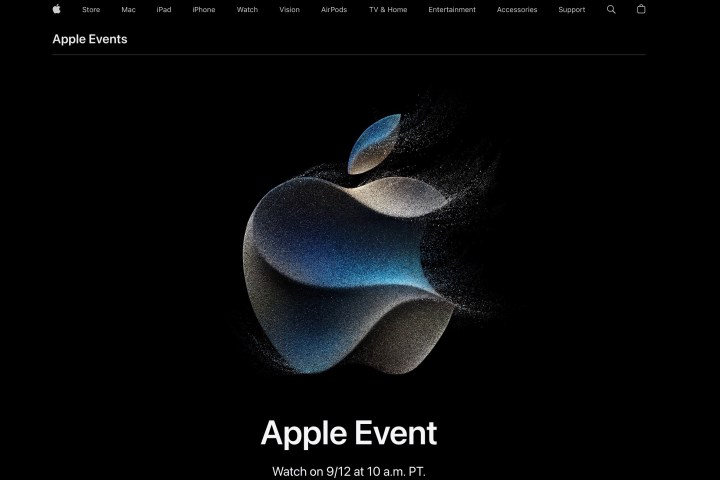
Many people will be stuck at work as the Apple event begins. Those folks can stream the event from the Apple website.
Look for a prominent link right at the top of the Home page. You can also bookmark the Apple Events webpage and go there later today, right before the show is set to begin. The links are available across all web browsers, regardless of platform.
How to watch the iPhone 15 event on YouTube
A fantastic option to watch the Apple event is by accessing the company’s YouTube account. It’s especially useful for users who wish to purchase the new iPhone 15 but can only access the event through a mobile web browser … on their Android-based device.
You’ll be able to watch the iPhone 15 event on YouTube on any device that can access YouTube. Whether it’s the YouTube mobile site, the YouTube app, the YouTube website on your computer, etc. If you have a device that can open YouTube, you can watch the
Alternatively, you can tap/click the video player above and watch the event on YouTube right here without having to go anywhere else.
How to watch the iPhone 15 event on Twitter/X

Finally, don’t forget about X. The social network we once called Twitter will also host Apple’s Wonderlust event. You can find the link through Apple’s X account right before the event begins.
What happens if you miss the event?

If you can’t watch the Apple event live, don’t worry. You can stream it later on the Apple website or YouTube page. Sometimes, there may be a delay in posting the links, but they will be available at some point after the event ends.
Are you having a difficult time waiting for this year’s iPhone event? Check out Digital Trend’s continuing coverage of the upcoming event. Between now and then, we’ll be posting news, features, and a lot more. Stay tuned!
Editors' Recommendations
- I keep forgetting about the Apple Watch Series 9’s coolest feature
- Nomad’s new iPhone case and Apple Watch band may be its coolest yet
- 5 phones you should buy instead of the iPhone 15
- Why you should buy the iPhone 15 Pro instead of the iPhone 15 Pro Max
- iPhone SE 4: news, rumored price, release date, and more




