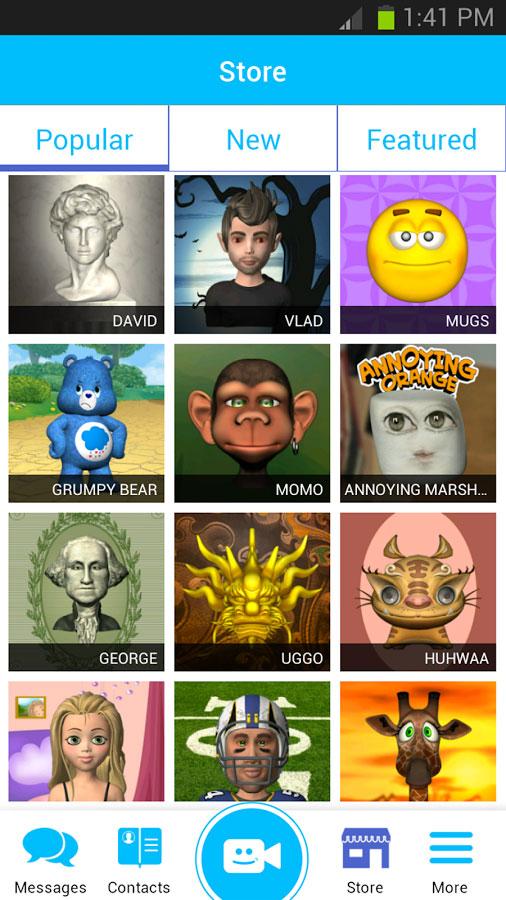Intel may make its money selling processors for computers, but it has its eyes on the world of apps. The chip maker today unveiled Pocket Avatars, its first app. Pocket Avatars will elbow into the crowded chat-messaging space with a new spin: using complex facial-tracking algorithms, it can send a voice message to your friends, letting you animate a character of your choosing. For example, you could ask a friend “Hello, how are you doing?” and have your message delivered by an animated chicken that mimics your delivery. Its mouth will move in sync with yours, as well as its eyebrows and blinking.
The characters almost look like something out of a Pixar movie.
The app will ship with a few avatars, but already has a store full of about 45 avatars, many of them branded. Jim Hensen Company, Gumby, American Greetings, Annoying Orange, Mr. Bill, and even Lego have signed on to allow their characters to become animated avatars. Custom avatars range from free to $1 in price, and the app itself is free.
Like competing chat services such as Snapchat or WhatsApp, Pocket Avatars requires you and your friends to sign up and join the app, but Intel has included a few ways to share with friends who aren’t using Pocket Avatars yet. You can share recorded messages over text, email, Twitter, or Facebook.
The app is available for Android and iOS now, and may be available on other platforms, like Windows Phone, in the future.
It’s difficult to say whether something like this will take off and go viral, or if it will die out as a quick fad, but the tracking is so accurate that it’s fun to watch. Intel representatives shared some plans for the future, which may include the ability for users to design their own avatars. We also tried the next generation of the app, which includes much more detailed facial animation. For instance, you can move your neck independently of its shoulders, and move each eyebrow.
The app is available for download on the iPhone/iPad App Store and Google Play Store for Android devices.