Microsoft Teams has always had a walkie-talkie feature that allows users that are a part of the same underlying channels to connect smoothly through its web app. Now, this update can be accessed on both Android and iOS devices.
The walkie-talkie feature is accessible with Wi-Fi as well as cellular network connectivity. The PTT (push-to-talk) feature landed nearly two years ago for frontline workers on the Teams app to ensure smoother communication during the early ravages of the pandemic. Only users within a particular channel can interact with each other, similar to two users from the same team who can have a private chat via Microsoft teams. Outside parties and users can only engage if they have been granted permission or have been added to these channels.
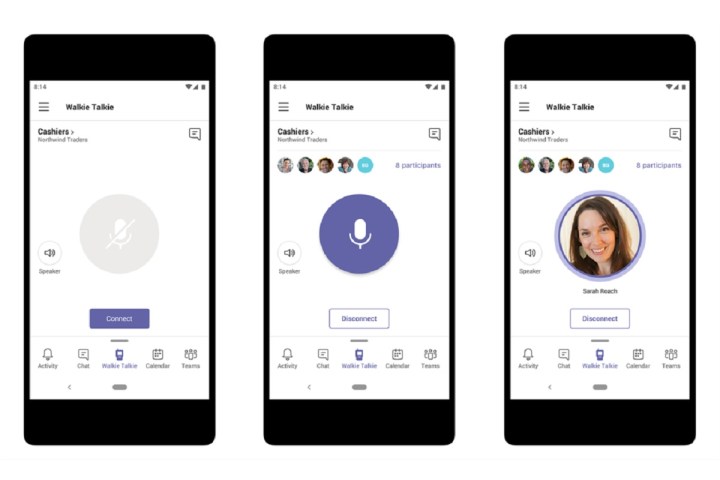
Microsoft has teamed up with Zebra Mobile to implement this functionality. Currently, this feature is not enabled in the app, and the average employee can’t do it themselves. To add it, organizations need to go to the “App Setup Policy” from the admin center. Once switched on, the feature will be available on the app within 48 hours.
This walkie-talkie feature will also be present on a wide range of Zebra Mobile devices geared toward enterprise use. The combination of this Teams feature and the PTT button on Zebra devices helps easier access and connectivity for essential workers. Additionally, the Reflexis Shifts Connector will have general availability in Teams from January 2022. This connector would integrate with the Reflexis Workforce Scheduler (RWS) and sync in real-time for assigning and managing worker shifts, which could be useful for hourly employees and contractors.
Editors' Recommendations
- iOS 18 could make my iPhone look like Android, and I hate it
- The 6 biggest iOS 17 features that Apple stole from Android
- iOS 17 could come with these 6 exciting changes
- Android does this one thing so much better than iOS, and it drives me crazy
- The Pixel 7’s best camera trick is coming to the iPhone and all Android phones




