Samsung’s Galaxy Tab S7 is one of the best Android tablets currently on the market. It combines a beautifully crisp display with a powerful processor, enduring battery life, generous storage options, and a sharp contemporary design. While Android tablets have something of a checkered reputation insofar as UX goes, the Tab S7 also does a laudable job in the software department, with its DeX mode making it noticeably more usable as a productivity tablet. However, is it really that much better than its predecessor, the Galaxy Tab S6, which was released only a year earlier?
We answer this question in this Samsung Galaxy Tab S7 versus Galaxy Tab S6 comparison. By looking at the specs, designs, displays, performance, cameras, and software of each, we should clear up whether it’s worth upgrading if you already own a Tab S6. We’ll also answer the question of whether it’s worth new buyers going for a Tab S7 if they can find a Tab S6 significantly cheaper.
Specs
| Samsung Galaxy Tab S7 | Samsung Galaxy Tab S6 | |
| Size | 253.8 x 165.3 x 6.3mm (9.99 x 6.51 x 0.25 inches) | 244.5 x 159.5 x 5.7mm (9.62 x 6.28 x 0.22 inches) |
| Weight | 498 grams (1.1 pounds) | 420 grams (14.8oz) |
| Screen size | 11-inch TFT | 10.5-inch Super AMOLED |
| Screen resolution | 2560 x 1600 pixels (274 pixels-per-inch) | 2560 x 1600 pixels (287 pixels-per-inch) |
| Operating system | Android 11 | Android 11 |
| Storage | 128GB, 256GB, 512GB | 128GB, 256GB |
| MicroSD card slot | Yes | Yes |
| Processor | Qualcomm Snapdragon 865 Plus | Qualcomm Snapdragon 855 |
| RAM | 8GB | 6GB, 8GB |
| Camera | 13-megapixel and 5MP rear, 8MP front | 13MP and 5MP rear, 8MP front |
| Video | 4K at 30 frames per second | 4K at 30 fps |
| Bluetooth version | Bluetooth 5.0 | Bluetooth 5.0 |
| Ports | USB-C | USB-C |
| Fingerprint sensor | Yes | Yes |
| Water resistance | No | No |
| Battery size | 8,000mAh | 7,040mAh |
| App marketplace | Google Play Store | Google Play Store |
| Network support | AT&T, Verizon, T-Mobile | AT&T, Verizon, T-Mobile |
| Colors | Mystic Black, Mystic Silver, Mystic Bronze
(Cellular only in Mystic Black) |
Mountain Gray, Cloud Blue, Rose Blush |
| Price | $649+ | $649+ (now reduced online) |
| Review score | News | 3.5 stars out of 5 |
Design, display, and durability

You’ll struggle to notice a significant design difference between the Samsung Galaxy Tab S7 and the Galaxy Tab S6. Both tablets feature the same slim bezels around their respective displays, giving each a sleek appearance that benefits from the lack of a home button. Both also have an aluminum back and frame, and the only discernible difference between the two is the redesigned rear camera module on the Tab S7. This is now more seamlessly integrated with magnetic space for the S Pen, giving it a (fractionally) sharper look than its predecessor.
Differences are more noticeable, however, when it comes to the display of each tablet. The Tab S7 sports an 11-inch TFT-based display, lacking the Super AMOLED of not only the Tab S7 Plus, but also the older Tab S6. This means that, while the Tab S7 does offer a bigger screen, the latter isn’t quite as vivid or as rich as the Tab S6’s 10.5-inch display. The Tab S6 also provides more pixels per inch at 287 compared to 274. Again, this isn’t a big gap, but it does serve to enhance the S6’s display a little further in relation to its successor.
As for durability, neither tablet offers any kind of official water resistance rating, so don’t go diving with them. On the other hand, their aluminum frames and rears should offer resistance against everyday knocks and impacts.
Winner: Samsung Galaxy Tab S6
Performance, battery life, and charging

The Samsung Galaxy Tab S7 boasts the Qualcomm Snapdragon 865+ chip, which happens to be the fastest processor currently available for Android devices. Combined with 6GB of
It’s also worth pointing out that the Tab S7 houses 128GB of internal memory as standard, whereas the Tab S6 provides only 64GB. In an age of social media and compulsive photo-taking (not to mention app-downloading), 64GB is a little stingy, so the S7 certainly comes off looking better in this department. Of course, both devices come with a microSD card slot, so you can bump up the memory of either.
It’s a similar story with the batteries of both devices. While the Tab S6 does use an ample 7,040mAh cell, the Tab S7 outdoes it with an 8,000mAh counterpart. In practice, we’ve found that the S7’s battery life is exceptional, coming very close to fulfilling Samsung’s promises of 14 hours of battery life. With the S6, you won’t quite get this far, although it will see you into a second day if you’re a light or moderate user.
Winner: Samsung Galaxy Tab S7
Cameras

On paper, the Galaxy Tab S7 and Tab S6 feature identical fear and front cameras. On the back, they give you a 13MP wide lens and a 5MP ultrawide, with both featuring the same aperture sizes on each model. Likewise, each tablet comes with an 8MP selfie camera on the front, which is capable of capturing HD (1080p) video at 30 fps.
In practice, both tablets take barely distinguishable photos. This means that the main 13MP wide lens generally captures bright, colorful, and detailed pics during the day, but struggles a little with noise during the night. Similarly, the ultrawide lenses on both devices sacrifice a considerable amount of detail as they capture more of the scene, which is probably what you’d expect when only 5MP is on offer.
Still, both tablets work well as far as photographing or scanning documents are concerned, while their selfie cameras are perfectly usable when it comes to video calls and teleconferencing. This round is therefore a tie.
Winner: Tie
Software and updates

The Samsung Galaxy Tab S7 ships with
Both devices also benefit from DeX mode, which is ideal for anyone planning to use their tablet as a laptop. DeX mode transforms your home screen into something akin to a Windows desktop, enabling users to open multiple apps as windows at the same time and resize them to suit your working priorities. It’s a seriously great feature if you intend to use your tablet for work, but note that not all third-party apps are compatible with DeX.
While both tablets do look identical from a software perspective, we’re going to give this round to the Galaxy Tab S7. Why? Well, because with only three generations of updates guaranteed for each device, the fact that the S7 was released a year later makes a significant difference.
Winner: Samsung Galaxy Tab S7
Special features
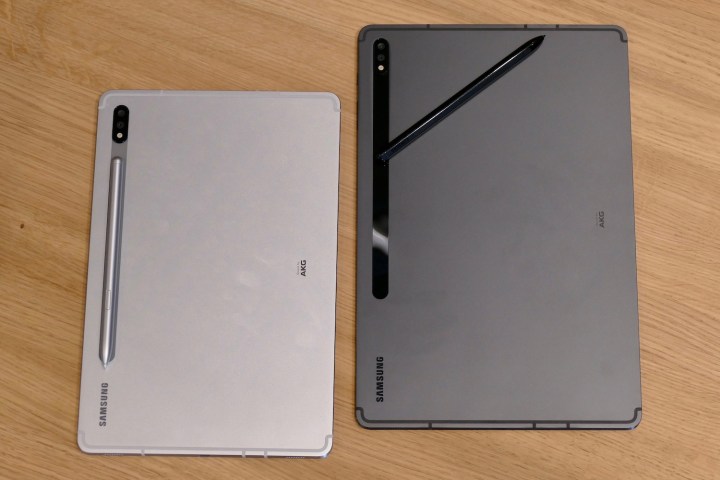
The Samsung Galaxy Tab S7 and Tab S6 both come with the S Pen, which docks magnetically to the rear of both devices. This stylus is intuitive and easy to use, and opens a wide range of features and functionality, particularly for professionals and creatives. Most notably, it features a note-taking system that makes annotating or marking up documents effortless. Its palm rejection is also highly reliable, so you can write or draw with your palm resting on the screen without causing unwanted inputs.
Both tablets also present you with the option of purchasing Samsung’s Book Cover Keyboard separately for $199. This is all but essential if you plan to use DeX mode, although there are third-party options available if you want to save some money. They may also feature more responsive and consistent trackpads, as well as backlighting for keys.
Given that both tablets promise the same special features, this round is another tie.
Winner: Tie
Price and availability
The Samsung Galaxy Tab S7 can be purchased from Samsung for $650 for the 128GB model (Wi-Fi), $730 for the 256GB model, or $830 for the 512GB model. The cellular version is available with 128GB of storage only and will cost you $850. Samsung is also offering money off when you part-exchange an older eligible model.
The Galaxy Tab S6 can no longer be bought directly from Samsung. However, you are still likely to find it online from retailers such as Amazon, Best Buy, and Walmart. This will likely be in renewed or refurbished form, but will probably save you a not insignificant amount of money in comparison to the Tab S7.
Overall winner: Samsung Galaxy Tab S7
There’s not much in it, but the Samsung Galaxy Tab S7 is a better tablet overall than the Galaxy Tab S6. Its main advantages include a more powerful processor, as well as the inclusion of more
Editors' Recommendations
- Every Samsung gadget we still expect in 2024
- Flash sale gets you this iPad Mini-sized Samsung tablet for $99
- A surprise phone just beat the Galaxy S24 Ultra in a big way
- Having Galaxy S24 Ultra camera issues? A fix may be coming soon
- Samsung’s newest Android tablet is a perfect iPad alternative




