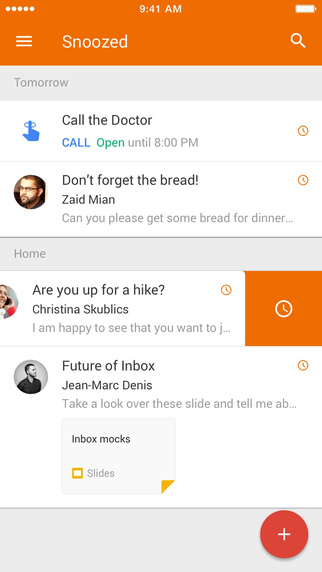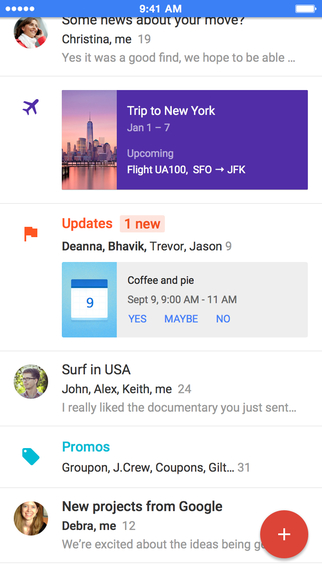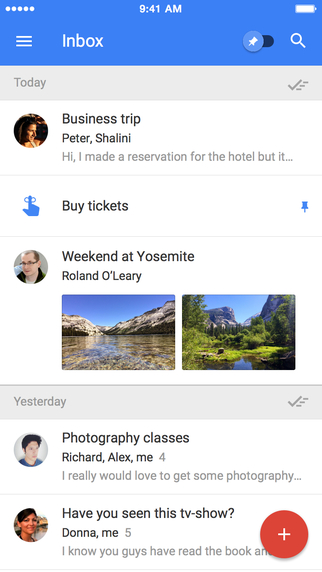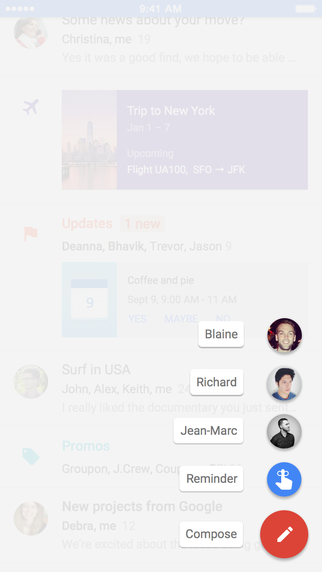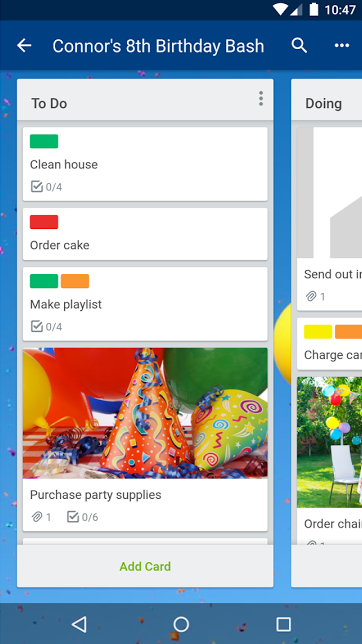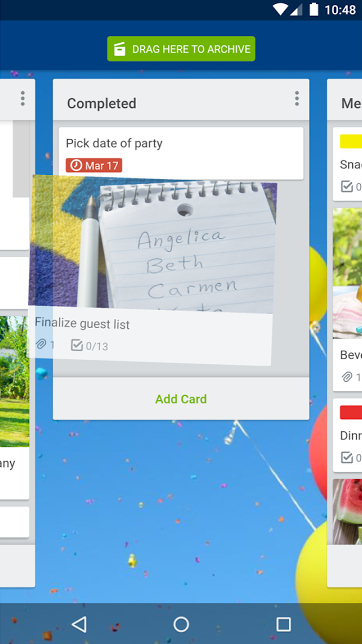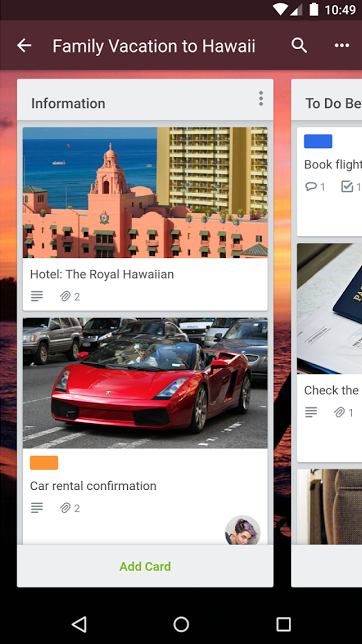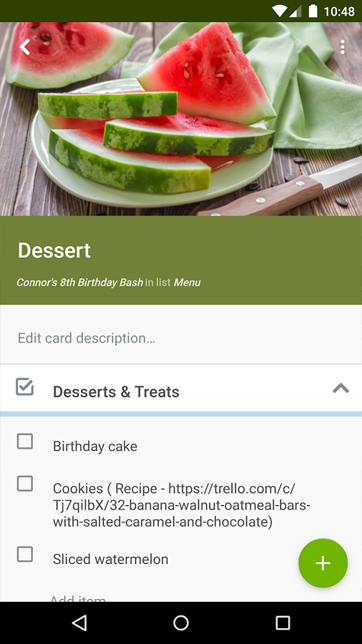First up … don’t set yourself up for failure. If your inbox is overflowing, your garage is the place where useful things go to get lost, or you just want all your family photos organized … pick one problem at a time, put together a plan, and take it a step at a time.
Simplifying your life with Google’s Inbox
I’m a huge fan of Google’s Inbox by Gmail app for email. You can download it for Android or iOS. It brings some of the best features of Gmail, and adds even more features I use constantly on my phone.
Like Gmail’s Web app, Inbox sorts the bulk of your email into ‘Bundles.’ There’s a tab at the top of your inbox labeled Promotions, full of the weekly — or if you’re really unfortunate, daily — ads from websites, stores, and online services. Purchases and Trips each get their own bundle, and you can create bundles for anything you like … school emails, that group of friends that emails you those cat GIFs … you get the idea.
The newest and most important mail in each bundle is highlighted. Seeing all seven emails this from that store you bought something from once three years ago should be a strong reminder to look for the word Unsubscribe up near the email address. Click on it and it will ask you “Are you sure you want to stop receiving similar messages from This Store/Website/Whatever …” and if you hit the blue Unsubscribe button … you’ve just removed some future clutter from your inbox. Nice!
Hit the red Plus button on the lower right hand corner of the app and you’ll see a list of the email addresses you use the most often alongside a little blue button with a string tied around a finger inside of it. That’s the Reminder button, and it will put a to-do reminder at the top of your inbox for actions like call, email, text, read, check in … or you can just type in anything you need to do, like change the oil in your car, or call the accountant. Give it a shot! Getting your email under control is a great way to start the new year.
Organizing your life with Trello
Need to organize something bigger than your in box? Check out Trello. Technically Trello is a professional grade project management tool, but it creates big, easy to read visual lists that are great for organizing anything from household chores to your family reunion. I started using it at the office then realized it was just the thing for bigger projects around the house.
You can create a Trello account for free. Then you create a board and name it something like My Truck Project, and inside the board you create lists like Engine, Suspension, Bodywork … you get the idea. Then you add cards to the list, like drain oil, coolant, attach engine hoist, unbolt transmission, loosen engine mounts, attach engine hoist … did you forgot a step or find something new that needs to be done along the way? Just add a new card and drag it to where you want it, in that list or into another. Clicking on a card lets you or anyone you invite to your team to make comments, assign due dates, add attachments. It’s good stuff, and runs on anything with a browser, or you can download an app for Android and iOS.
If you’re looking for something simpler, both Wunderlist and ToDoist are great tools for creating todo lists and managing tasks … and unlike that legal pad you left back on the kitchen table, you can access ’em on your phone, share tasks or lists with your family and friends, and get reminders.
Hopefully one of these tools will help you get organized in the new year … I know they’ve made a huge difference at work and at home for me!