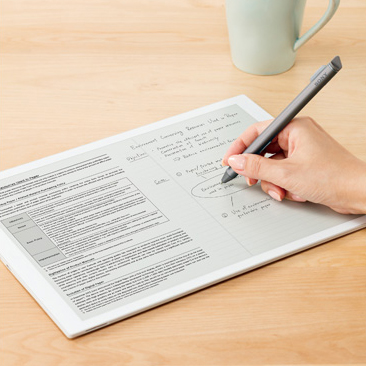In many ways, the new tablet is similar to Sony’s DPT-S1 reader, which was first introduced back in April of 2014. That device was Sony’s first foray into the E Ink space, which has been popularized by devices like the Kindle. But Sony allowed users to do much more than read off their original tablets — rather, this was a digital notebook with 4 GB of memory. But plenty has changed in the last three years, and Sony’s new product is capable of a lot more.
The E Ink tablet has a sizable screen to come with its sizable price. At 13.3 inches, you’re basically carrying around a laptop — even if it an extremely thin one. Moreover, the resolution of the tablet is much improved over the last tablet Sony released at 1650 x 2200 pixels (the last one was just 1200 x 1600). And because the screen of the DPT-RP1 is “non-slip,” you ought to be able to write more easily, or at least, more as you would on actual paper.
The tablet is about as thick as 30 sheets of paper, and it weighs less than an ounce. If you hold the new device horizontally, you’ll be able to see two pages side by side, and the tablet also comes with seven preset functions to help you format your note-taking. That means whether you prefer to write on college-ruled paper, in a daily planner, or on a spreadsheet grid, you’ll be able to do so all from one tablet.
Thanks to the stylus that comes with the DPT-RP1, you can seamlessly switch between writing, highlighting, and erasing. And you can write quite a bit — the tablet has an internal memory of 16 GB, which Sony says is the equivalent of up to 10,000 files. If you ever need to share your content (and you probably will), you can do so via a USB cable, Wi-Fi, or Bluetooth. Oh, and there’s also NFC functionality built into the tablet, which is to say you can unlock the device using your smartphone or any other NFC card.
The DPT-RP1 is expected to hit markets in Japan on June 5, and it’s available for pre-order in the U.S. from Amazon and B&H. It could be a game changer for students looking to cut down on the number of notebooks and binders they’re lugging around school. Because really, who needs folders and tabs when you can organize all your notes in a single digital tablet?
Article originally published in April 2017. Updated on 05-24-2017 by Kyle Wiggers: Added information about pre-order availability in the U.S.