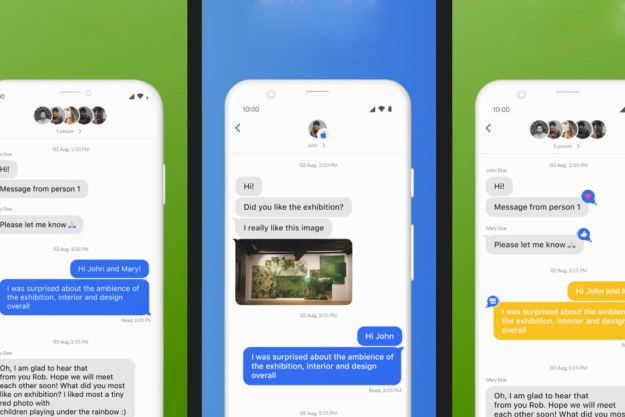You can now send short video messages in a WhatsApp chat, Meta announced on Thursday.
A video message can last for up to 60 seconds long and is protected with end-to-end encryption.
“Video messages are a real-time way to respond to chats with whatever you want to say and show in 60 seconds,” Meta said in a post announcing the new feature. “We think these will be a fun way to share moments with all the emotion that comes from video, whether it’s wishing someone a happy birthday, laughing at a joke, or bringing good news.”
The company notes that the new feature builds on the popular voice message feature that people sometimes use in their chats.
How to send a video message on WhatsApp
To send a video message on WhatsApp, switch to video mode and then hold to record the video. To go hands-free, simply lock and record the video by swiping up.
If you receive a video message in a WhatsApp chat, it’ll automatically play on mute until you tap the display to start the audio.
Meta said that the video message feature has already started to roll out and will be available to everyone in the coming weeks, so be patient if you’re not seeing it yet.
The latest upgrade comes just a couple of months after WhatsApp added another feature allowing users to edit messages. The much-desired feature means you can quickly correct an annoying typo or rephrase something to make it read better, though it has to be done within 15 minutes of hitting the send button.
Before that, the only way to edit a WhatsApp message was by going through the somewhat laborious process of deleting it before repeating the compose and send process.
Editors' Recommendations
- Meta’s ChatGPT killer is taking over your favorite apps
- How to know if someone blocked you on WhatsApp
- WhatsApp now lets you send self-destructing voice messages
- WhatsApp finally lets you edit sent messages. Here’s how to do it
- What is WhatsApp? How to use the app, tips, tricks, and more