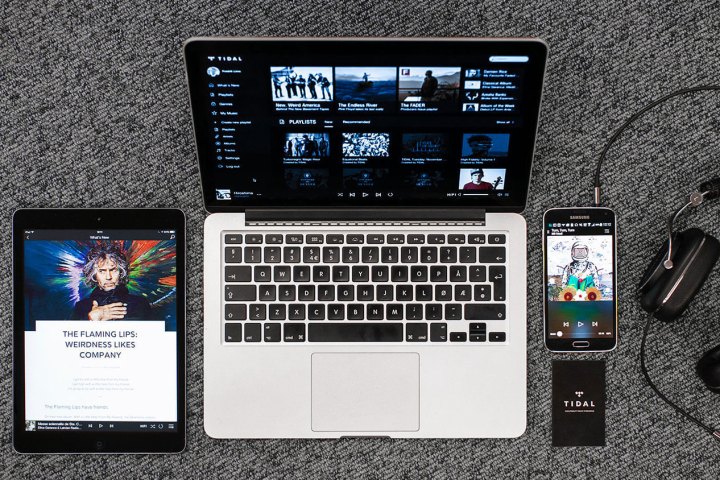
You can edit a song by long-pressing on a title or clicking on the option button on the upper right-hand side of the song playback screen and clicking the “Track Edit” button. You can select to edit a portion of a song or the entire song by setting the start and end times for your selection. You can make the song’s tempo faster or slower by up to 16 percent, as well as fade the song in and out by up to 10 seconds.
The song edits are fully yours, to an extent. You are not able to share the individual edits you make of songs on social media, but you can share a playlist with the edits. The edited song is labeled “edited” when played on the web app. You can give your edit a name, but when it is played on the web app, the edit’s name is in parenthesis next to the original song’s title. There is also no section on Tidal’s support page to help with the Track Edit feature, so what you see is basically what you get.
Tidal is allowing its subscribers to mess around with thousands of songs a few weeks after it provided them with hundreds of songs with master-quality audio. Apple Music has made big pushes for original content this year, after Tidal debuted original programming such as YouTube hit Money and Violence in 2016. Hopefully, Apple Music and Spotify adopt Tidal’s Track Edit feature and its offline mode for video so more than just Tidal’s 1 million paid subscribers can enjoy these innovations to music streaming.
The Track Edit feature is only available on the mobile app, with no word on when or if the desktop and web versions will receive the same update.
Editors' Recommendations
- What is Tidal? The hi-fi streaming music service fully explained
- Tidal launches Circles, a social network for musicians
- Tidal has rolled all of its premium features into its $11 per month plan
- Vizio brings new channels, features to its booming WatchFree+ streaming service
- Cambridge Audio hopes for another hit with its new CXN100 network streamer


