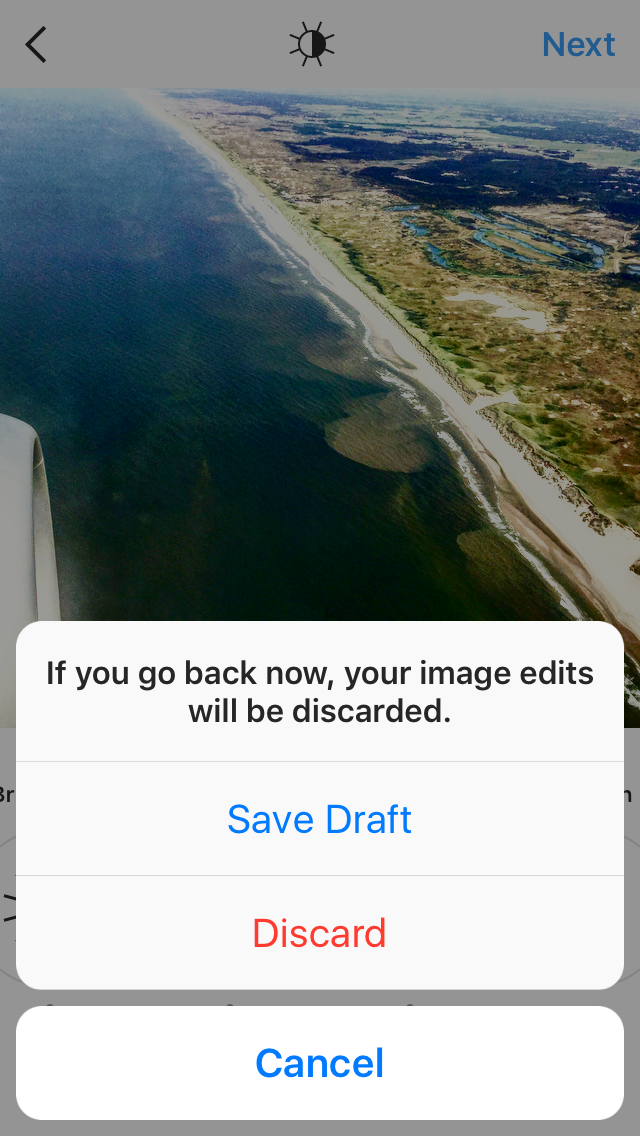The “save draft” option is ideal for those moments when you simply don’t have time to finish editing your Instagram masterpiece, but don’t wish to scrap the changes you’ve made either. In testing since July, the feature is now officially available to everyone.
Updated on 09-20-2016 by Saqib Shah: Included info about official roll-out of “save draft” feature
Instagram users are presented with the “save draft” option when backing out the image editing mode. Before, pulling such a move would simply see your edits disappear. Now, though, a new dialog box presents you with the message: “If you go back now, your image edits will be discarded.” It’s then just a case of choosing “save draft” or “discard.”
Return to the app later, hit the central “camera” icon to access your library, and you’ll see all your saved drafts at the bottom of the screen in their very own section labeled “drafts.”
Instagram claims only images that have been edited can be saved as drafts, meaning you have to either add a filter, crop, tag people, or add a caption or location to your post in order to store it on the app.
While the feature will make little difference to Instagrammers who like to whack on any old filter before posting, it’ll certainly come in handy for users who take their work a little more seriously, or those who can never make up their darn mind as to whether it needs a lot more contrast but a little less structure. Or the other way around.
We can also envision the drafts section being used as a convenient place to queue up your posts, allowing you to share them over time instead of in bulk.
Consequently, with the new update installed, you can heed the advice offered by the app’s most perceptive users (teens and Kendall Jenner) and avoid over-sharing on Instagram in favor of creating a genuine mystique around your otherwise ordinary life.
Editors' Recommendations
- Google Photos’ best AI editing tools will soon be free for everyone
- The best free photo-editing software for 2024
- Want to design your own smartphone? Thanks to Nothing, now you can
- You should probably stay away from the Instagram Wrapped app
- Google now lets you know the best time to book a cheap flight