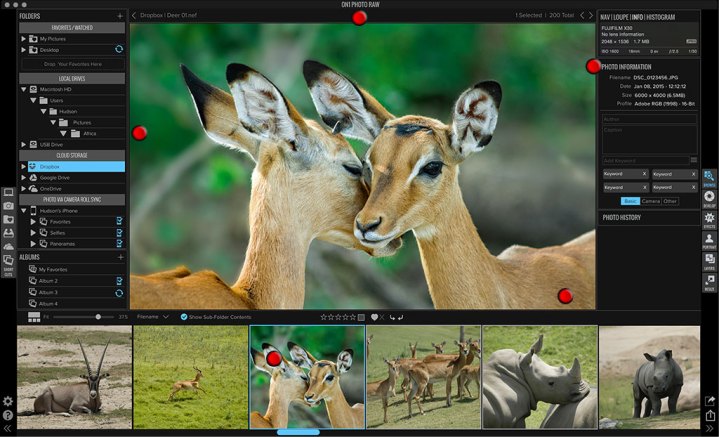
ON1 developers are using the new Photo RAW Project as a way to find out, pre-launch, what they could be missing. Instead of managing suggestions through email and online forums, the project allows users to rate suggestions. The ideas that see at least 200 ratings and an average rating at or above 3.5 stars will be reviewed by the ON1 team.
The crowdsourcing method allows potential users of the new software to offer suggestions, while the voting pushes the ideas that are most in demand in front of developers. Users can also share their suggestions, as a way to help get more votes.
So what are photographers looking for in a brand new RAW processor? Some of the top suggestions include auto aligning layers for focus stacking, Fujifilm RAW conversion and film simulations, intelligent lens correction, file compression, dual-monitor support, and noise reduction, just to name a few, though some suggestions on the site are a repeat of features already set to be included.
The ON1 team is already reviewing suggestions to create virtual copies (to try different approaches on the same image) and to introduce compatibility with Lightroom presets. ON1 is also now working on another addition that allows adjustments to be easily copied and pasted to other images, thanks to one suggestion.
With the fall release, the bulk of Photo RAW is already largely in place. One of the biggest perks the developers are aiming for is speed, with quick loads of big file sizes and effects in real-time. Photo RAW will also use nondestructive editing.
While Photo RAW is a stand-alone program, it can also be used as a Lightroom or Apple Photos plugin, so users can easily swap between different programs.



