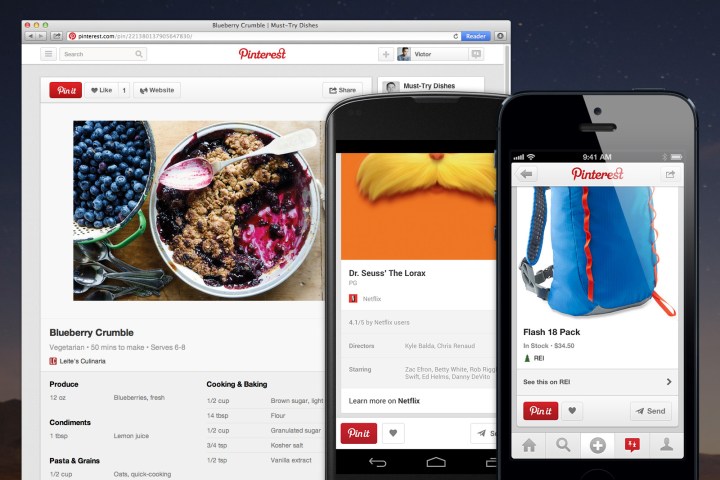
In a recent blog post, Pinterest provides some of the top-trending recipes for watching the Oscars along with new data including the ingredients, cooking times, and servings information to its recipe Pins. Although some of these changes began a couple of years ago, the newest update has resulted in doubling the recipe Pins on Pinterest to an enormous 4 billion. According to Pinterest, 90 percent of its users are pinning both food and drink recipes on mobile and recipes are one of the most-pinned categories on the site.
Pinterest’s Rich Pins also extends to its movie Pins, which now provide ratings, cast members, and movie reviews. As part of the celebration and update, they’ve also created a board of Must-Watch Movies, which includes 20 of the top movie pins on Pinterest if you’re looking for movie-night suggestions.
The additional data is intended to make it easier for users to get all their information in one place without the need to click around and go to an external site. Last year, Pinterest launched a similar update, which allowed users to buy items directly through Buy It buttons instead of leaving the platform to visit specific retailers. These “Buyable Pins” featured products from popular retailers such as Macy’s, Nordstrom, and Neiman Marcus.
Editors' Recommendations
- Like a shopping list but way cooler, Pinterest will now shop Pins for you
- Pinterest now lets you try on your pins in augmented reality


