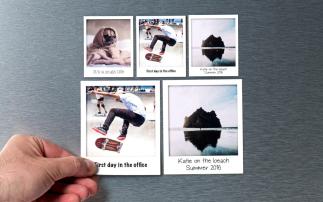The app allows users to take their shots and order digital prints designed after the original Polaroid film with that characteristic white border. From small traditional prints to poster-sized photos and even canvas, users can order prints shipped to their door in three to five days.
“Tangible photos have always been a symbol of long-lasting memories,” said Polaroid president and CEO Scott W. Hardy. “As the original pioneers of instant print photography, we understand how important physical, shareable memories are. With the new Polaroid Print Store app, we can help you bring memories to life in a unique way, so your special moments will last forever.”
Inside the app, users select the photos they want to print, then select the type of print.
The traditional Polaroid style prints may be printed from digital files, but they keep the look and feel of the original film versions, Polaroid says. The images have a thick laminate front, with the black back bearing an original barcode, and of course the photo in a glossy finish.
Along with ordering packs of 12, 24, or 36 glossy prints stored inside a box designed to look like a classic Polaroid, the app will also print mini photos, stickers, canvases, magnets and accordion-fold print books.
The app also includes a few editing features — users can crop, add captions and “personalize,” Polaroid says.
For now, iOS users outside the U.K. will have to wait and see if Polaroid brings the print service to other areas — the free app is currently only available for iPhone and iPad users in the U.K., with print prices starting at 9 British pounds.
Editors' Recommendations
- Google One subscribers now have enhanced photo-editing tools on iPhones
- New Apple iOS 15 features emerge in Tips app in advance of iPhone 13 launch
- This is how many iPhone apps Apple rejected in 2020
- iPhone cannot connect to App Store. What do you do?
- Your iPhone is about to get a whole lot better at protecting you from app tracking