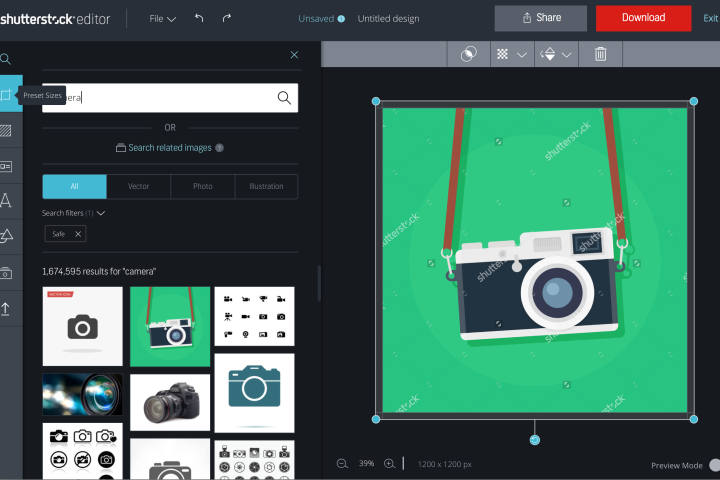
The new Shutterstock Editor is a basic web-based photo editor designed to help small business owners (and anyone else without a graphics team or advanced program) easily create their own graphics. And with a stock photo search built-in to the editing platform, you can essentially “try before you buy” and play with a watermarked image to make sure it fits with your vision before actually paying for anything.
The design program allows users to start with a template or start with a blank canvas presized for applications like Facebook cover photos or Instagram posts.
Editing options are fairly basic — after all, Shutterstock says it’s designed for nondesigners. Images can be adjusted with preset filters, along with options for transparency. Sliders to adjust saturation, brightness, contrast and vignetting are also available. And besides adding stock photos to a design, you can upload your own. Users can also add text and shapes.
“We started to hear from customers that they wanted more tools and features to help them create their perfect image,” Shutterstock chief product officer Catherine Ulrich told TechCrunch. “Those edits were taking place elsewhere. With Editor, not only have we streamlined that process, but we’ve also made it more intuitive and easier for nondesigners to perform basic design techniques. We’ve removed [a] barrier and have offered customers the ability to preview a finished work before purchasing.”
While the new editor fits in with the other web-based editors out there like PixTeller, the “try before you buy” is likely to be a big plus, making it easier to see exactly how a stock image will fit within a certain design.
The Shutterstock Editor is free to try, though users will need to purchase the rights to any stock images used before using that design.
Editors' Recommendations
- No regrets: Hisense lets you test drive its TVs for free for 100 days
- You can now Photoshop someone out of an image with one click
- DxOMark tests will now show you just how crappy a smartphone is in low light
- Flickr now lets you order prints through its site in a few quick clicks
- Google Photos now lets you search for text in your images




