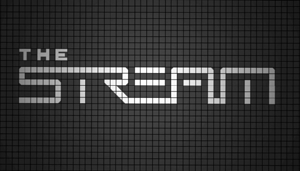 With the Middle East upended by protests that were organized with the help of services like Twitter and Facebook, Al Jazeera English has plans to launch a new talk show that centers around social networking, Wired reports.
With the Middle East upended by protests that were organized with the help of services like Twitter and Facebook, Al Jazeera English has plans to launch a new talk show that centers around social networking, Wired reports.
Dubbed, “The Stream,” the new Al Jazeera English program has been in the works for the past year, making its soon-to-come debut simply lucky timing, as protests in the Arab world continue to percolate. (In places like Libya, the protests have turned into all-out civil war.)
Unlike regularly scripted shows, “The Stream” will be based on a script made up of incoming tweets, Facebook wall posts and YouTube videos from viewers and “the Web at large.” (Think “Tosh.0,” but without all the puke jokes.) The show’s producers are reportedly considering using Storify, a new service that allows users to easily turn a collection of tweets into a cohesive narrative, to help build-out the show’s content.
To make the show as social network-centric as possible, hosts of “The Stream” will be reading tweets and other updates as they come in. If technology cooperates, interviews with guests will sometimes be conducted using Skype.
“We’re very much going to be relying on what people are talking about,” Ahmed Shihab-Eldin co-host of “The Steam,” tells Wired.
Al Jazeera English has seen a massive surge in popularity in recent months, especially in the United States, due to its inexhaustible coverage of the social unrest in Egypt and elsewhere in the Middle East and Northern Africa. It hopes “The Stream” can help to further the advancement of social media as a legitimate form of publishing information.
“The democratization of the Arab world is directly related to the democratization of the media,” says Shihab-Eldin in a podcast about “The Stream.” “It’s not just about organizing protests … there are so many different ways in which social media is used to connect people across borders, but also to connect old media with new media, to fight the battle, to fight oppression.”
We’ll have to wait a few months for the show’s release to know whether “The Stream” can avoid the pitfalls of CNN and its over-exuberant use of touch-screens and holograms.


