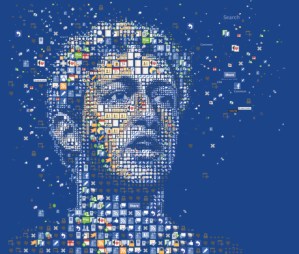 Facebook returned fire Thursday at Paul Ceglia, a New York wood pellet salesman who claims to own half the social network, calling him “an inveterate scam artist” who is simply trying to con his way into billions of dollars, reports The New York Times. Unfortunately, the company has no idea whether the emails Ceglia used to back up his claims are fake or not.
Facebook returned fire Thursday at Paul Ceglia, a New York wood pellet salesman who claims to own half the social network, calling him “an inveterate scam artist” who is simply trying to con his way into billions of dollars, reports The New York Times. Unfortunately, the company has no idea whether the emails Ceglia used to back up his claims are fake or not.
According to Ceglia, Facebook co-founder and CEO Mark Zuckerberg agreed to give him 50 percent of his stake in the company, way back in 2003, for helping to develop the site. If true, that would make him the rightful recipient of about $13.5 billion. Facebook, however, isn’t shelling out its riches without a fight.
“This lawsuit is a brazen and outrageous fraud on the court,” Facebook wrote in its official response to Ceglia’s legal action. “Plaintiff is an inveterate scam artist whose misconduct extends across decades and borders. His latest and most far-reaching fraud is the amended complaint filed in this action, which is based upon a doctored contract and fabricated evidence. Plaintiff alleges that he recently ‘discovered’ a purported contract that now supposedly entitles him to ownership of 50 percent of Zuckerberg’s interest in Facebook. The purported contract was signed in 2003, yet plaintiff waited until 2010 to file this action — a seven-year delay during which plaintiff remained utterly silent while Facebook grew into one of the world’s best-known companies. Plaintiff has now come out of the woodwork seeking billions in damages.
If Facebook could back up its assertions that Ceglia’s case is, in fact, “based upon a doctored contract and fabricated evidence,” that would be one thing. According to Business Insider’s reading of the company’s response, however, Facebook really has no idea whether or not the emails are fake.
“Zuckerberg denies the allegations…. Facebook denies the allegations on the basis that it lacks knowledge or information sufficient to form a belief as to the truth of the allegations contained therein,” writes Facebook in its response.
This statement is meant to contradict Ceglia. But what it is really saying is that Zuckerberg says the emails are fake, but Facebook, Zuckerberg’s employer, has no way to prove that they are fake.
Because of this ambiguity, we can say with certainty that this case is far from over.
