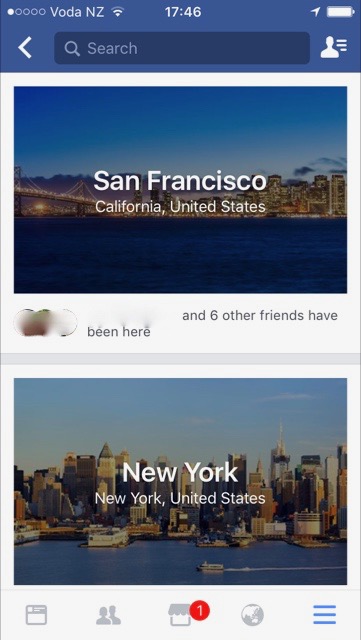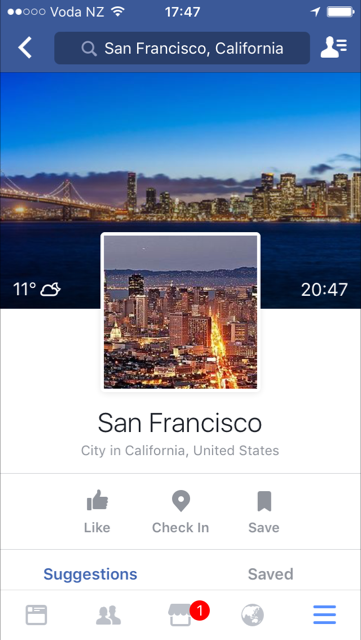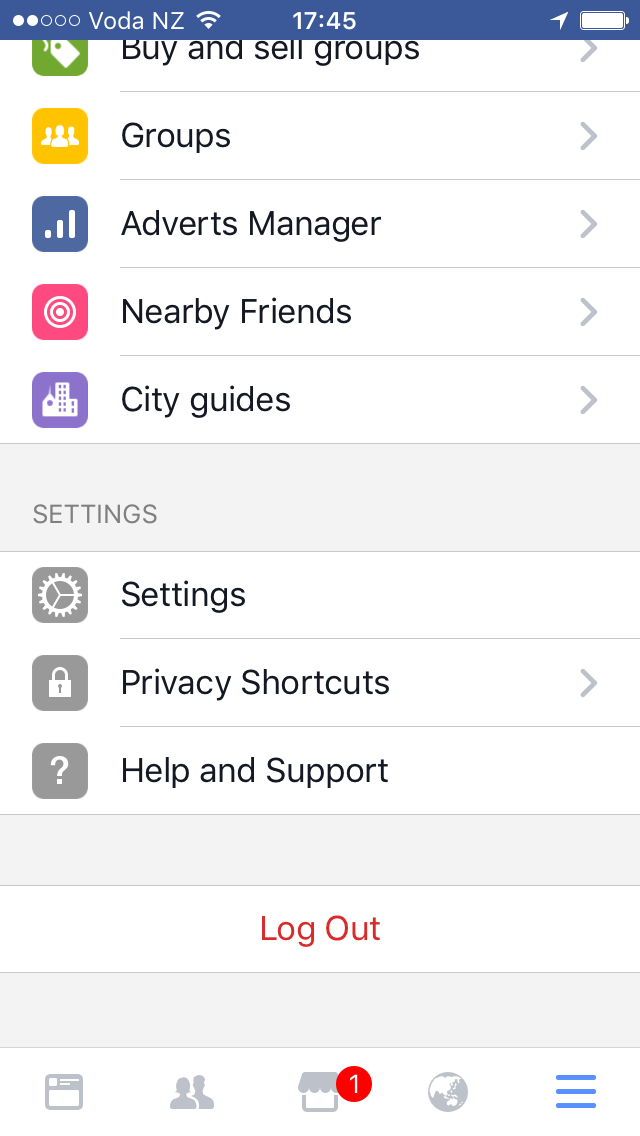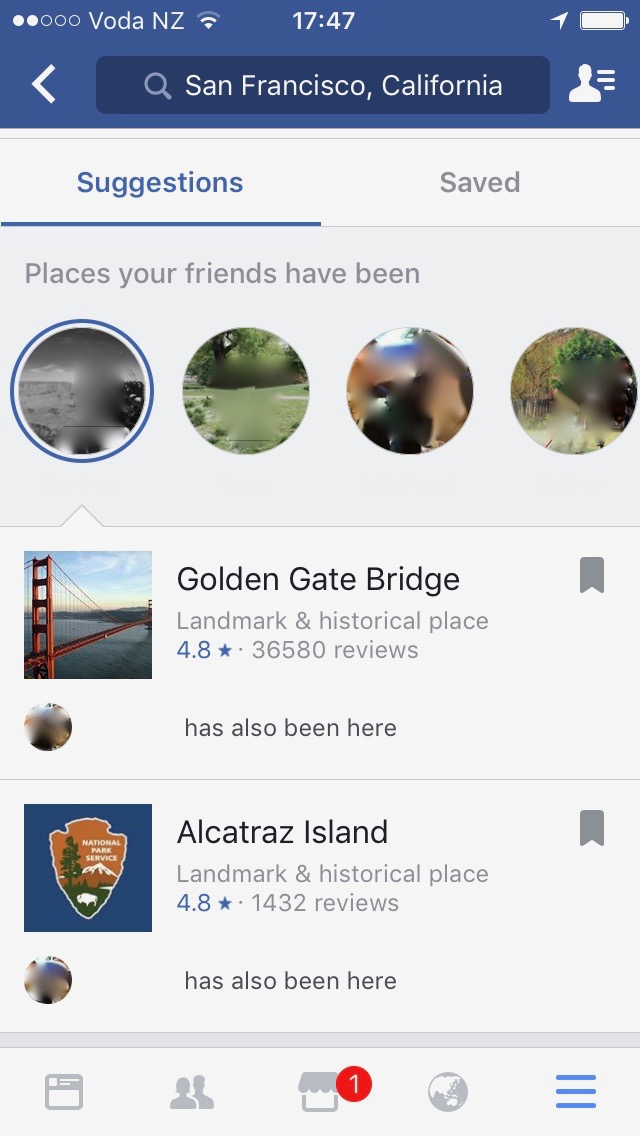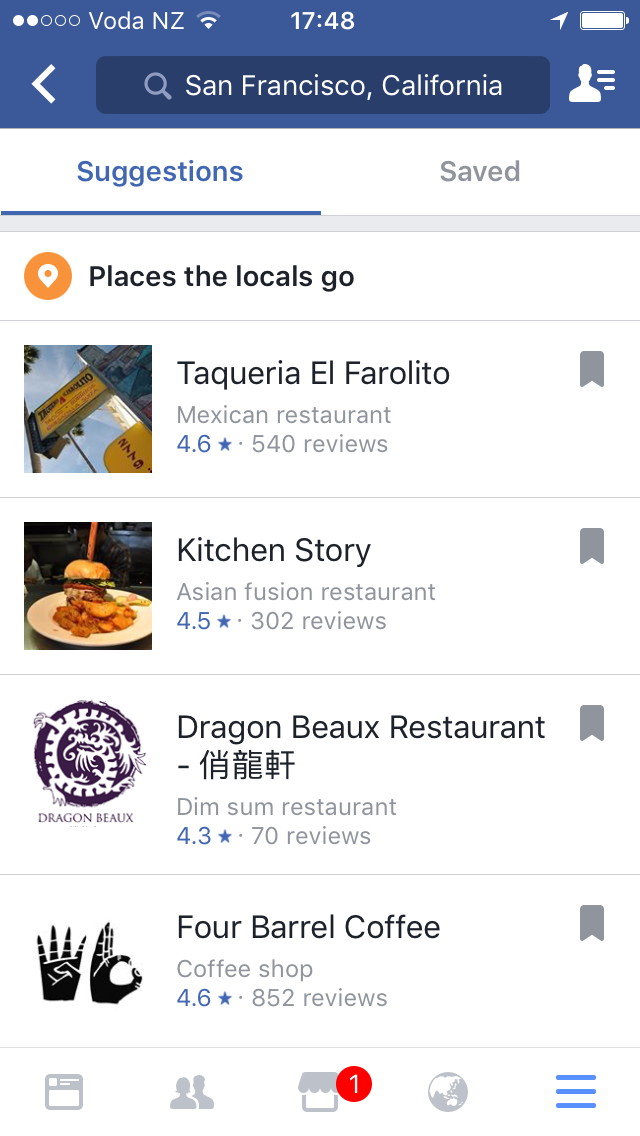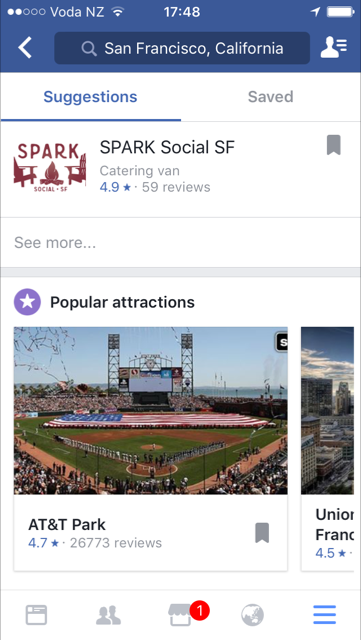As is the norm for the company’s experiments, the update is tucked away in the “more” navigation tab on the Facebook app. City Guides is a neat little feature that curates local sights and places (such as bars, restaurants, and attractions) using city Pages data and tagged locations your friends have visited. You can bookmark the listings you’re interested in, which will then appear in their own “saved” tab — the bookmark function wasn’t working for us when we tried it out on iOS, so hopefully Facebook will get around to fixing it.
The recommendations are split into several sections: at the top are places your friends have been, which can be accessed by tapping on the circular tiles that correspond to each person’s profile. Below that are places locals go, and at the bottom of the display are popular attractions. Tapping on a suggestion will bring up its Facebook Page, allowing you to then access its location on a map, find contact details, see photos, read reviews, and more. If you don’t see the city you’d like to explore on the tab’s home page, you can find it via the search bar at the top.
An earlier version of the feature was first spotted in December by The Next Web’s Matt Navarra. It is unclear at present if City Guides is being tested out in select regions. Facebook did not give us any details on the range of the experiment, but a spokesperson for the company did say the following: “We’re testing a redesigned surface on city Pages that showcases information about your city. This content already exists on
The best way to check if you have the feature is to log in to the app, head into the “more navigation” tab, and select “see more” from the “Explore” section. City Guides is located at the bottom of the list.
Editors' Recommendations
- Meta’s ChatGPT killer is taking over your favorite apps
- Are WhatsApp and Facebook down? Here’s what you need to know
- What does a check mark mean on Facebook Messenger?
- Are Facebook and Instagram still down? Here’s what we know
- Apple Music just got a cool feature you won’t find on Spotify