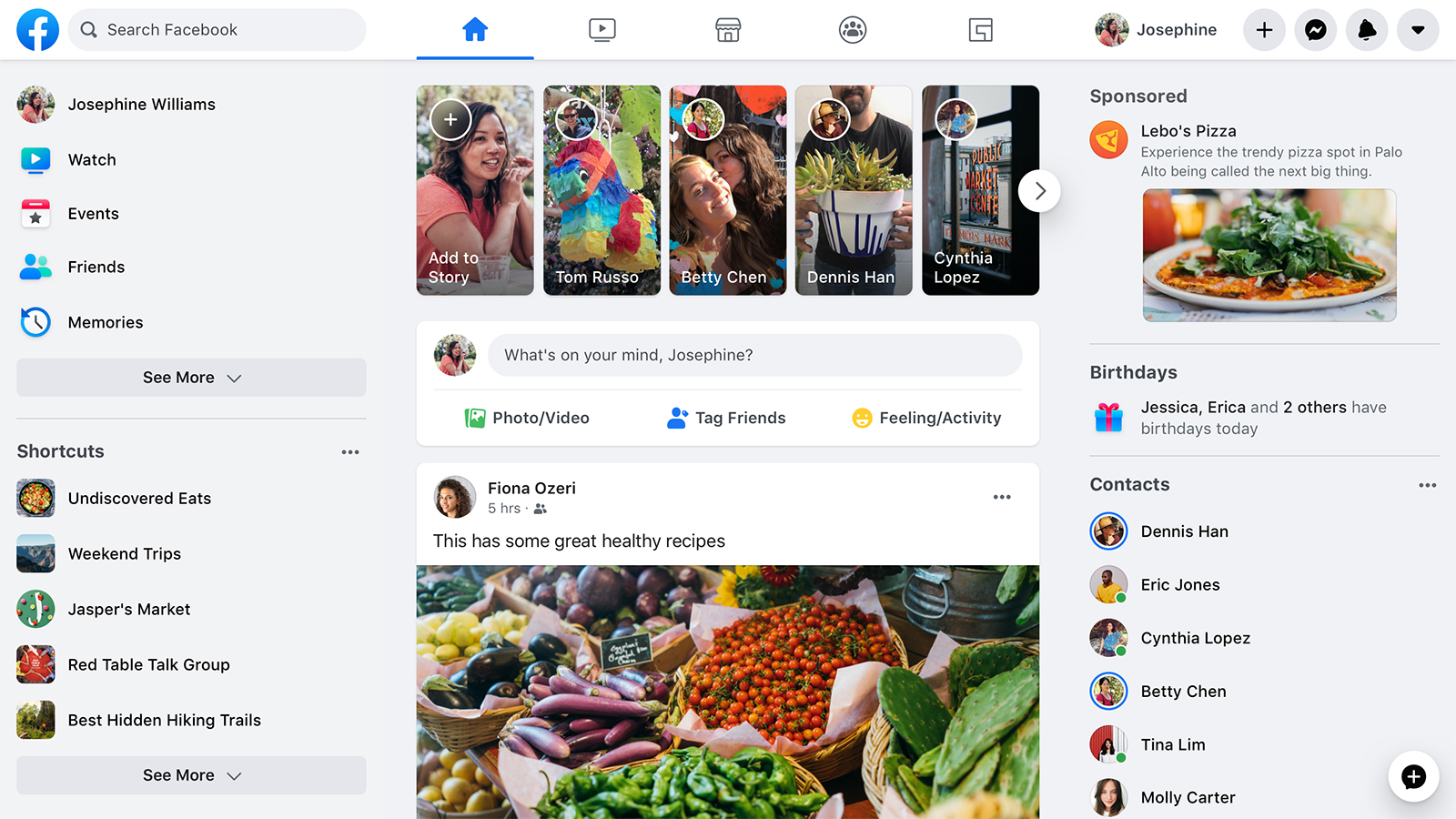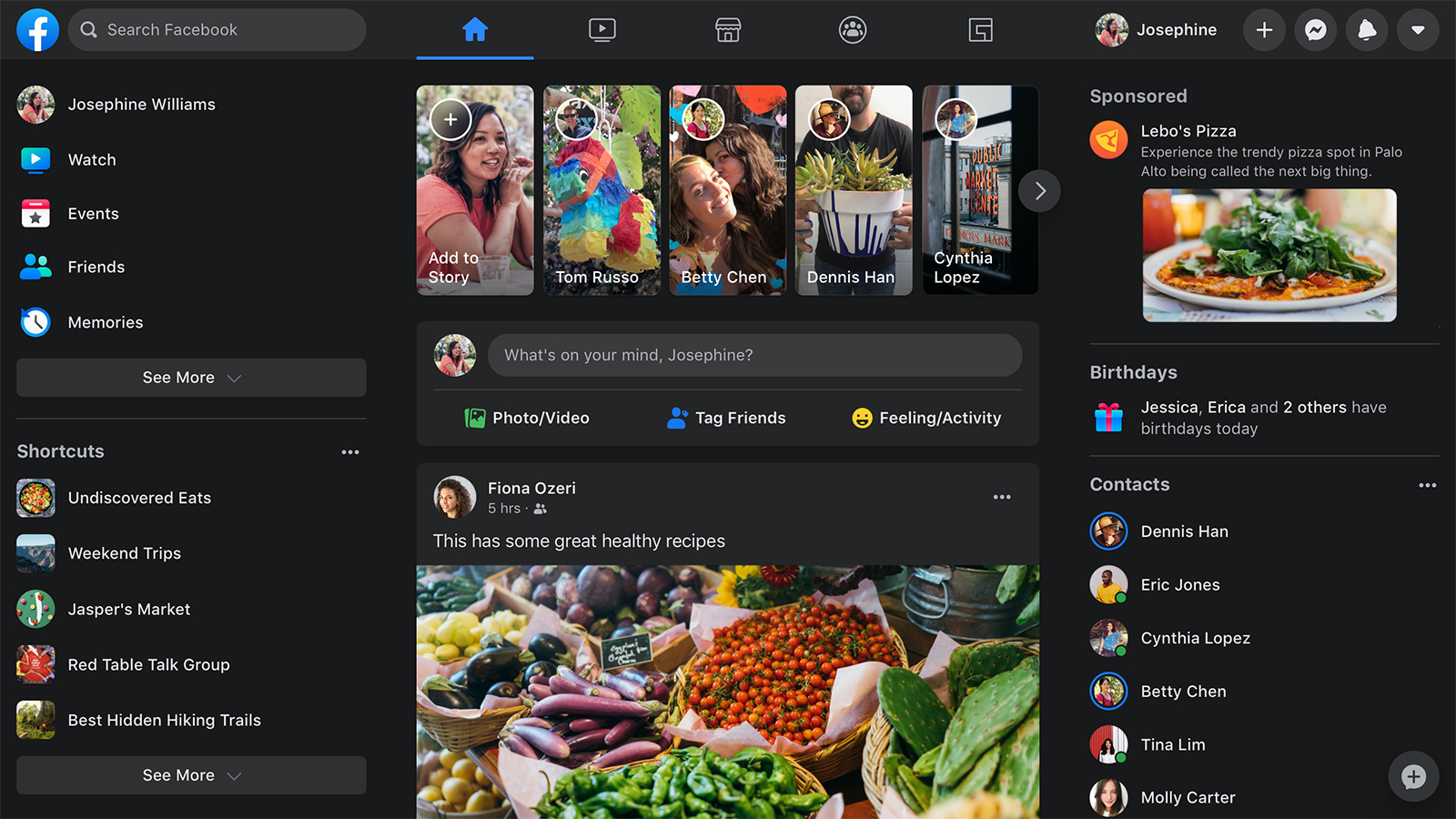Facebook on desktop will soon look a lot closer to the version of the social network that’s on your phone as a much-anticipated redesign begins to trickle out. On Thursday, March 19, Facebook began rolling out the option to opt in to a new streamlined desktop design that also offers new features like faster performance and a dark mode. The new design will become the default look for facebook.com later this year, the company told Digital Trends.
First announced at F8, the updated facebook.com uses a navigation similar to that of the mobile app, with tabs for home, Watch, Marketplace, Groups, and more. With the larger screen size, however, additional shortcuts are tucked in a sidebar on the left. Stories also jumps to the top, knocking the status update field down a notch.
The redesign is about more than just a more minimalist look consistent with the mobile app. Facebook says that the design helps users find what they are looking for faster, while the home page and subsequent pages will also load faster. When you’re creating a new Event, Page, or Group, the website will show a preview in real time as you work.
Opting in to the new design will give users access to the new dark mode early. The view option is designed to minimize the screen’s brightness and glare for nighttime scrolling.
While the new look will be the default for everyone later this year, Facebook is first rolling out the design as an opt-in feature — which means you can try it out early and go back to the classic
To turn on the new design, go to the Settings menu and choose the option that says “see new Facebook.” To switch back, go to the same menu, but select “switch to classic
As Facebook shared with the original redesign announcement, the design also focuses on community, with easier access to groups and the option to share posts straight to groups without leaving the news feed. Community joins privacy as a major focus for the platform and CEO Mark Zuckerberg.
Editors' Recommendations
- Facebook vows to restrict news access in Canada
- Meta found over 400 mobile apps ‘designed to steal’ Facebook logins
- How much storage do you need on your new iPhone 14? Here’s how to decide
- Facebook’s new Feeds tab emphasizes chronological posts
- Meta’s new AI research may boost translations on Facebook, Instagram