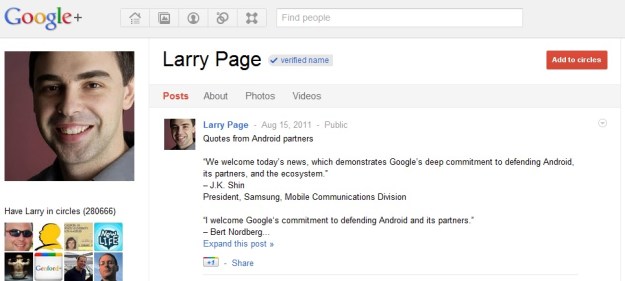
If you’ve been apprehensive about starting a ‘Famous People’ Google+ circle because you just weren’t sure if celebrities’ pages are actually them, worry no longer. Google+ is currently rolling out a new verification system to guarantee the Ricky Martin you’re following is the real deal.
According to a Google Blog post announcing the change, Google+ is currently working on giving verification badges to “public figures, celebrities, and people who have been added to a large number of Circles.” If you’re famous, at least in the Google+ world, Google wants to make sure you’re you, although the announcement doesn’t describe the actual process the company is using to do so.
In and of itself, the verification system is nothing new. Twitter is already using “Verified” badges that are plain to see and Facebook also does verification work for any profiles claiming to be those of the famous. What’s interesting about the Google+ addition is that the company is interested in rolling out the service to an increased number of people. So even if you’re unpopular, you may get to have a shiny new verification badge in the future.
With that in mind, Google+ has opened a whole new chapter in the debate over the use of real names in social networks. Verifying the official accounts of the famous and powerful is a good thing all around because of the influence their pages can have. But with the possibility of the service being rolled out across the network, it’s also possible that Google will require users to verify their identities, especially in light of the Google+ policy banning pseudonyms.
So as the pseudonym debate rages on, it seems Google+ has pretty clearly picked the side it will take: guaranteeing that its users are who they say they are.
Editors' Recommendations
- Here’s how to delete your YouTube account on any device
- Twitter to revamp verified accounts with a new label
- Instagram is testing AI-powered video selfies to verify age
- The U.S. will now check social media accounts before approving visas
