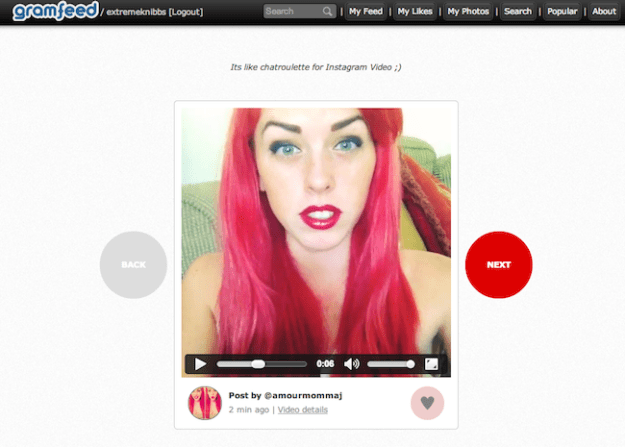 Do you remember Vinepeek? It’s a website that debuted shortly after Vine came out that plays a continual string of different random vines, creating a hypnotic, engrossing stream of videos. You never know what you’re going to see next, and it really gives you a good cross-section of what kind of stuff people are putting on Vine (although you have to watch out for NSFW content.)
Do you remember Vinepeek? It’s a website that debuted shortly after Vine came out that plays a continual string of different random vines, creating a hypnotic, engrossing stream of videos. You never know what you’re going to see next, and it really gives you a good cross-section of what kind of stuff people are putting on Vine (although you have to watch out for NSFW content.)
Instagram trailed after Vine when it came to allowing video, so it only makes sense it took a little longer for Instagram’s videos to get the Vinepeek treatment – but now they are, courtesy of Gramfeed. Gramfeed, created by developer Rakshith Krishnappa, started out as a way to view your Instagram on a desktop, similar to Statigram or Webstagram. But Krishnappa introduced Gramfeed’s Video Roulette feature after Instagram’s video update, and it operates in a similar way to Vinepeek, giving you a glimpse into how different Instagram users are experimenting with the new video format by pulling up random Instagram videos. Gramfeed calls itself the Chatroulette of Instagram videos, but since it’s not interactive like Chatroulette, it’s far closer in spirit to Vinepeek.
It’s not quite the same as the Vine version, though. While all Vine videos are public, Instagram users who have their profiles locked won’t have their videos show up on Gramfeed. And while you simply enter in the Vinepeek URL to start watching, with Gramfeed you need to sign into Instagram first to use it, and instead of automatically loading a new video, you have the ability to re-watch videos, and you can manually click through to the next one or go back and watch one you enjoyed earlier. It’s streamlined, but there are more features available on Gramfeed than on Vinepeek, and if you get bored of the Video Roulette you can check out what else is going on in your Instagram feed since it still doubles as a desktop viewer.
And Gramfeed is more integrated with Instagram than Vinepeek is with Vine; you can see who uploaded each video, and you can click on a heart to like it on Instagram.
Gramfeed gives you a voyeuristic thrill, and just from watching it play out I’m seeing differences in the way that people use Vine and Instagram video – many more of these Instagram videos are narrated, and video selfies are more common on Instagram than on Vine.
Editors' Recommendations
- How to deactivate your Instagram account (or delete it)
- Instagram has finally fixed the Stories sound bug in the latest version of its iPhone app
- Instagram boss says to expect even more video content
- Are your Instagram Stories repeating? Here’s how to fix it
- Missing children alerts are coming to your Instagram feed


