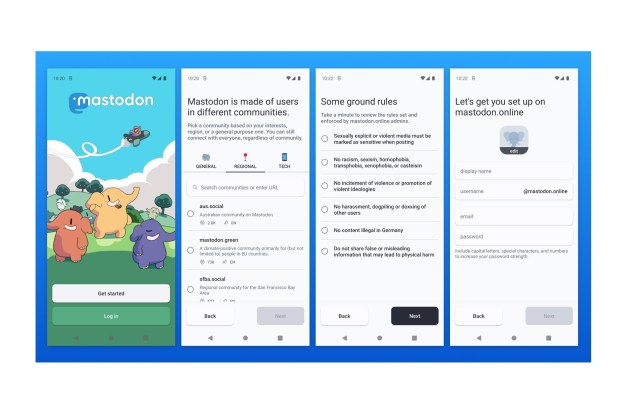If you’re on Instagram and unverified but really like the idea of having a blue badge next to your name, then the route to that goal has become a little bit easier.
We say “a little” because Instagram says the new system, which lets you apply for the verification badge through the app, is mainly for “notable public figures.” With most folks on the planet unable to be classified as such, the coveted blue badge looks set to remain out of reach for many, at least for now.
In a message posted on Tuesday, August 28, announcing the increased access to verification, Instagram co-founder and chief technology officer Mike Krieger described the blue badge as “an important way for you to know that the account you are interacting with is the authentic presence of a notable public figure, celebrity, global brand, or entity,” adding that verified accounts are usually ones that “reach large audiences.” You must also, of course, comply with Instagram’s terms of service and community guidelines to have any chance of being given a blue badge.
How to apply:
If you have a decent-sized following and fancy your chances, here’s how to apply:
First, go to your profile, tap the menu icon, select “Settings” at the bottom, and then choose “Request Verification.” You will need to provide your account username, your full name and a copy of your legal or business identification. Instagram promises that this information will never be shared publicly.
Krieger says that once your request has been reviewed, you’ll receive a message in your notifications tab confirming or declining it, though he doesn’t say how long the process is likely to take. Suspecting that scammers might try to make a few bucks out of the new system, the Instagram co-founder points out that the platform “will never request payment for verification or reach out to ask you to confirm your verification.”
It has actually been possible to get verified on Instagram before now — you’ve no doubt spotted a few of the badges already — but there seems to be some confusion about how the system works.
Other changes being rolled out include new “About” pages featuring more detailed information about an account, including how long it has been on the service, its country location, any username changes, and any ads that the account is running. Launching first for high-profile accounts, you can view the About page by tapping on the profile and then on the menu icon, and finally on “About this Account.”
The changes are part of efforts to reassure followers that the account they’re following is genuine, and follows similar moves made recently by its parent company, Facebook.
Instagram will also soon make it possible for people to use third-party authenticator apps, such as those offered by Google and Authy, to log into their Instagram account more securely. At the moment, two-factor authentication requires a phone number to which access codes are sent. When the option to use an authenticator app goes live, you’ll see it in the list under “two-factor authentication” in Settings.
Editors' Recommendations
- Why is Twitter called X now? Here’s everything you need to know
- Instagram finally lets you add multiple links to your bio
- Instagram used to be one of my favorite apps — now I can’t stand it
- Meta unveils paid verification service for Instagram and Facebook users
- Twitter is down and not letting us tweet — it says users are over a daily limit [Update]