Threads is here and already has millions of sign-ups, no doubt due to the ease of its joining process, its immediate availability for both Android and iOS users, and the fact that its user interface shares lots of familiar features with its main competitor, Twitter.
- Threads accounts are linked to existing social media accounts
- For now, it’s mobile-only
- There’s only one main feed
- There are no trending topics
- Threads doesn’t have hashtags yet either
- Your likes don’t have their own tab on your profile
- No ads … for now
- No DMs
- No way to bookmark posts
- A 500-character limit for text posts
But what about the differences between the two microblogging platforms? How has Threads already distinguished itself from Twitter? Like many Twitter users, you might be hungry for an alternative and are wondering how Meta’s app differs from Twitter and if those differences are worth signing up for and learning how to navigate yet another social media app.
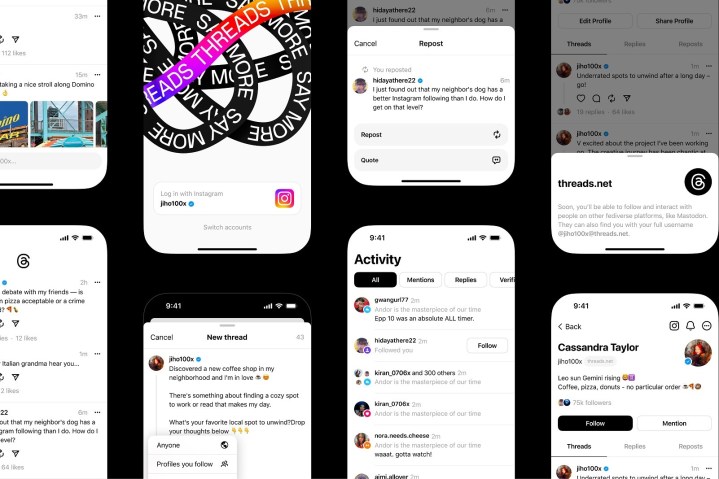
We’ve already spotted 10 glaring differences between Threads and Twitter, and our list below of these differences is by no means exhaustive. Some of them are good departures from the Twitter experience, some of them are not-so-good, and some of them may be temporary because it’s still early days and Threads is still evolving. In any case, below, we’ll take a closer look at each of these differences and how they seem to affect the user experience on Threads.
Threads accounts are linked to existing social media accounts
If you’ve signed up for Threads, one thing you will have immediately noticed is that it requires an existing Instagram account to sign up. That’s right, your Threads account will be linked to your IG account. This is already a big difference from Twitter, which allows you to create an account without linking it to any other platform. This has two consequences, one obvious and one not-so-obvious. The obvious one is that if you wanted a more anonymous Threads account, that’s probably not going to happen if you use your existing IG account. In fact, your Threads account profile automatically includes a link to that Instagram profile, which people can use to visit your IG profile.
(Although you could probably just sign up for a new IG account and use that to create a more anonymous Threads account.)
The second, not-so-obvious consequence of linking your IG account to Threads is that, because of the way Threads is currently set up, you can’t delete your Threads account without deleting the linked Instagram account. So if you decide Threads isn’t really for you but you want to keep that IG account, your only option is to deactivate your Threads account.
(It’s also worth noting that head of Instagram Adam Mosseri posted a thread on Thursday, addressing the issue of account deletion on Threads and said that they were “looking into a way to delete your Threads account separately.”)
For now, it’s mobile-only
Lots of people prefer to access Twitter via its desktop website instead of scrolling through tweets on a mobile app. Threads does have a website, but you can’t directly access the platform that way. As of now, the Threads website just features a QR code to point users to its mobile apps. And so, at this time, if you strongly prefer to access your social media via a desktop website, Threads may not be the platform for you.
But it could be in the future. Mosseri did post a reply on Threads that indicated a website version of the platform is brewing. And as you may have noticed, while you can’t browse or create content on Threads via a desktop website, you can view profiles and posts on desktop web if you have a link to them, like the one earlier in this paragraph.
There’s only one main feed

Social media platforms are notorious for filling your feeds with (usually unwanted) recommended content from accounts you haven’t followed. But Twitter (and Instagram and Facebook for that matter) offers other options for viewing your feed that allow you to narrow down the posts you scroll through to just the posts from the people you follow or have favorited or have added to specific lists. Twitter specifically has its Lists feature and Following tab, to allow its users to escape its algorithm.
Threads … doesn’t do that. With Threads, you get one main feed to browse and it’s kind of a wild free-for-all. It’s often filled with all sorts of accounts you don’t even follow, although sometimes a few of the accounts you do follow make it to the top of the feed. The feed isn’t chronological either, which adds to the chaos.
And according to Instagram’s blog post about Threads, the feed is intended to feature “recommended content from new creators you haven’t discovered yet.” So don’t expect those random accounts to disappear from your Threads feed anytime soon. As of now, on Threads, you won’t be able to escape the recommended randos on your feed without having to individually mute or block them.
There are no trending topics
On Threads, there are no trending topics to tell you what everyone is talking about, what the day’s discourse is, or who the main character is. On Twitter, the trending topics feature is often a source of gossip, terror (“Why is my favorite celebrity’s name trending?!”), and breaking news. Trending topics have had their annoying issues, but Threads’ lack of it seems like a mistake. It’s a feature that offers a quick and convenient way to see what the important news of the day is and easy access to more information on that news. Hopefully, in its quest to replace Twitter, Threads figures out a way to incorporate trending topics on its own platform.
Threads doesn’t have hashtags yet either
Hashtags make it easier to find content related to the topics you care about most. If you’re obsessed with the latest season of The Bear (and who isn’t?), a quick search of its official hashtag on Twitter brings up tons of tweets filled with everyone’s big feelings about certain episodes or characters. Hashtags allow you to live tweet about and find community around important events, movements, or even just sports or TV shows.
This is why it’s a shame Threads doesn’t have this important feature yet. But don’t fret just yet. Hashtags are among the listed features that Mosseri acknowledged are missing from this early version of Threads. So it’s likely they’re working on it.
Your likes don’t have their own tab on your profile

On Twitter, when you like a post, the platform keeps track of those likes on your profile for everyone to see. You can see what someone liked by navigating to their Twitter profile and selecting the Likes tab.
Threads, on the other hand, does not have a dedicated tab for showing the whole world what you liked. As far as we can tell, it simply has two profile tabs: Threads (your posts) and Replies. This is not to say that none of your likes are public. People can sometimes see what you’ve liked in the main feed as they scroll by. But at least on Threads, there isn’t a dedicated, easy-to-access, public section of your page telling all of your business.
No ads … for now
Yes, at this time, Threads is blessedly ad-free. But let’s be real, this is only the first full day of the app’s existence and public release and it is highly likely that Threads will feature ads in the feed at some point. (In a reply posted on Threads, Meta CEO Mark Zuckerberg seemed to indicate that ads (or “monetization”) could come to Threads after improving upon the app and reaching a goal of 1 billion users.)
But for now, enjoy your freedom from ads.
No DMs
Threads also currently lacks direct messaging. So if you are big on chatting with your friends via DM, Threads might not be the right fit for you. It’s also unclear if adding DMs to Threads in the future is really a priority. According to a thread posted by Mosseri, messaging was listed among a series of features missing from Threads, but messaging was listed with the word “maybe.” As in, they might not be sure about adding it to Threads like the other missing features listed.
No way to bookmark posts
As someone who bookmarks *a lot* of posts every day, this was the most disappointing part of Threads. There is currently no way to save a post or bookmark it. Hopefully, they’ll add it in a future update, make them searchable, and allow users to organize them into folders. We know you can do it Threads! Instagram already lets you save posts and organize them.
A 500-character limit for text posts
Twitter users who use the platform without a Twitter Blue subscription, can post tweets with a maximum of 280 characters. Twitter Blue subscribers can post tweets of up to 4,000 characters.
Threads is currently somewhere in the middle as it offers a maximum of 500 characters per post for free. Which is a welcome change from Twitter. Four thousand characters is frankly overkill for a microblogging site, and 280 can sometimes feel a bit cramped. Five hundred characters might actually be the sweet spot that helps keep things concise and lets us write out our thoughts without having to find other ways to abbreviate them with emojis or other methods.
Editors' Recommendations
- X rival Threads could be about to get millions of more users
- Threads adds a bunch of new features in first notable update
- ChatGPT’s record growth was just dethroned by a new viral app
- Threads off to a flying start as Zuckerberg posts first tweet in 11 years
- Meta’s Twitter rival Threads to launch on Thursday

