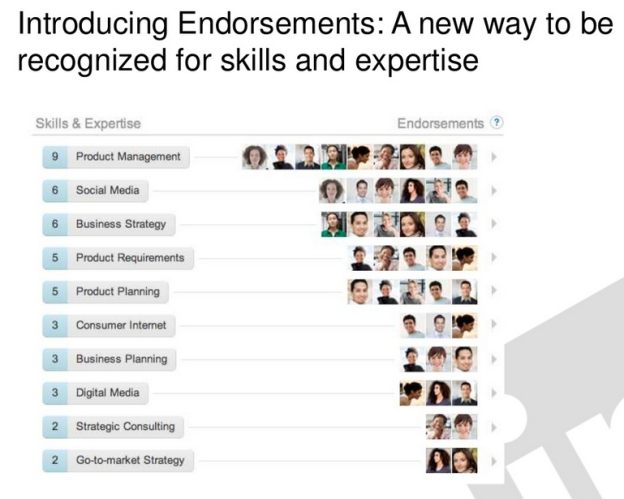
LinkedIn has introduced a new one-click endorsement feature that makes it quick and easy to promote your friend or colleague’s skills.
You’ll notice on your LinkedIn page that skills and expertise have taken up a significant amount of real estate, in effect pushing down your experiences to highlight them, as well as your endorsements. Now, your LinkedIn network can choose to endorse you simply by selecting the plus sign associated with the skill and expertise. Your network can even elect to recommend a skill that you haven’t added to your profile page.
Each person that endorses a skill on a LinkedIn page has their profile photo tagged next to the action as well. Those who have endorsed you will appear at left of the skill’s title and you can view all endorsements in a new window if you want.
In addition to endorsing individuals one by one, you can choose to endorse multiple connections at once.
When you receive an endorsement from your contact,you’ll be notified on the site as well as via email.
This new method should provide a simpler and less invasive way of offering kudos for someone’s work, though it does give visitors to your profile a look at the skills that you claim to have and how many of your co-workers, employers, or friends will vouch for them. Unlike with recommendations, LinkedIn isn’t yet allowing you to ask your network for endorsements.
If there’s one feature that we can liken it to, it would have to be Klout’s +K influence feature, which allows you to indicate which of your Klout connections are topic experts. You could also see the resemblance to Facebook’s Like button, where in this case it’s tailored specifically to your skill set.
The endorsement feature has debuted in the United States, India, New Zealand, and Australia in the English language, but the feature will support other languages in the coming weeks. It appears that LinkedIn is currently rolling it out gradually as some users have the feature enabled on their profile while others do not.
You can view LinkedIn slide show below for more information on LinkedIn Endorsements.


