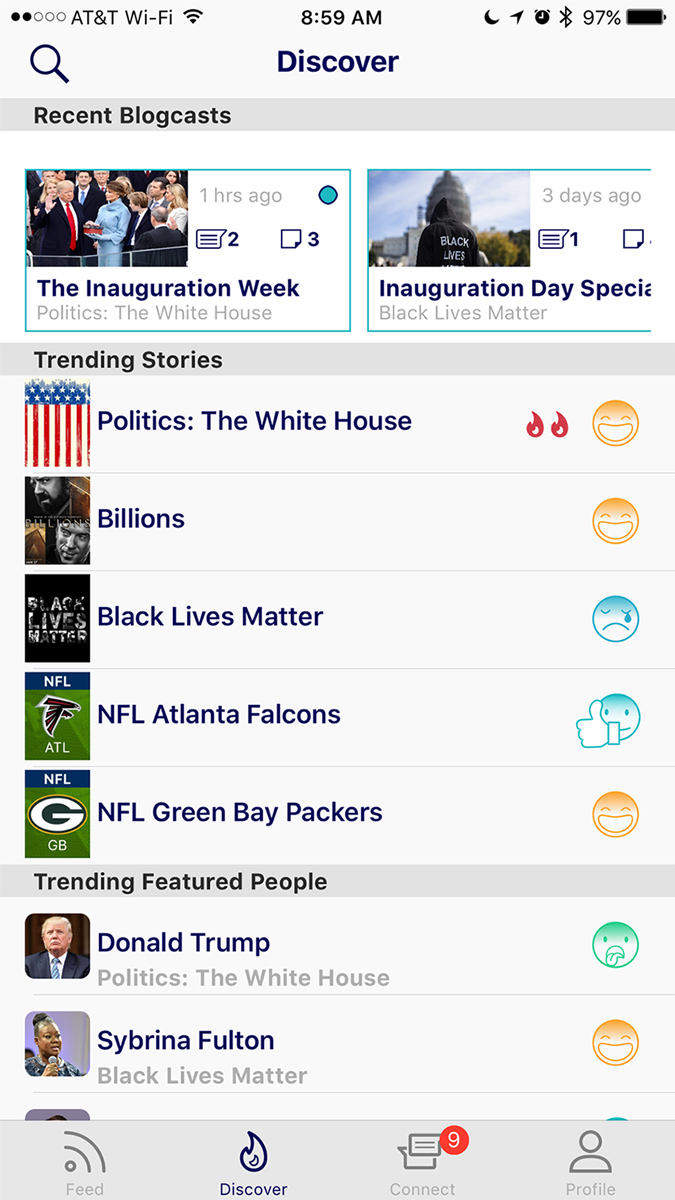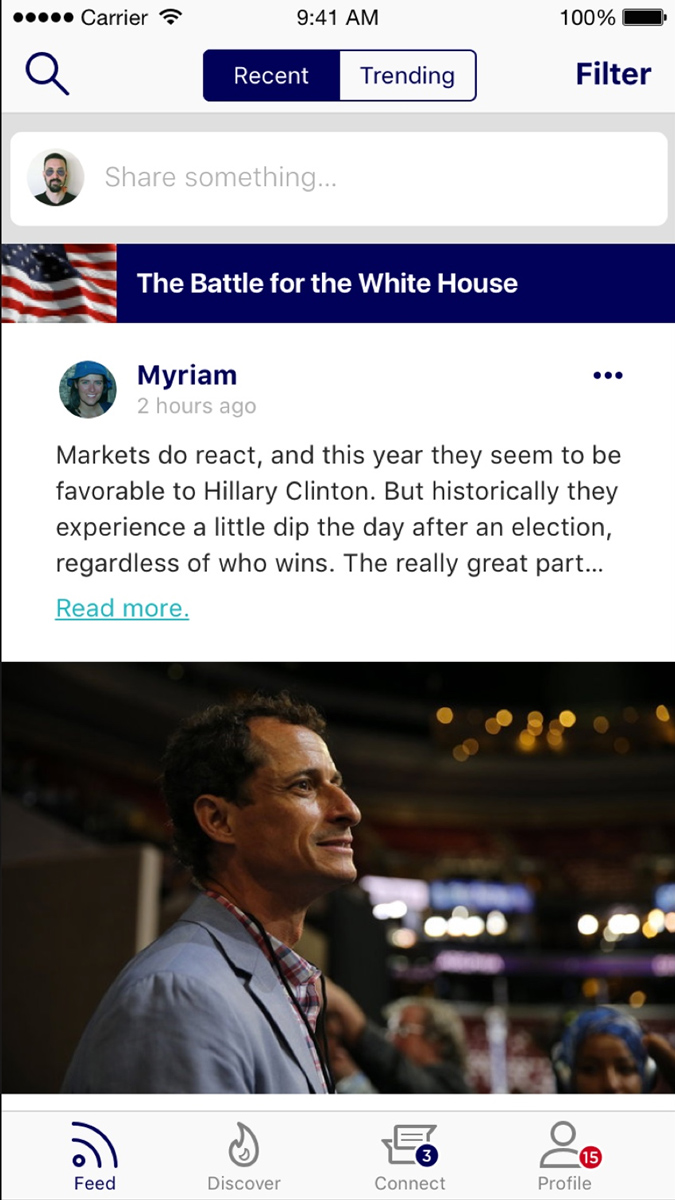Twitter’s ephemeral nature makes it a great platform for breaking news, but not so great for one-on-one conversations. Facebook has become a highlight reel of the triumphs in our lives, like partying at a rooftop bar on New Year’s. Snapchat is a behind-the-scenes, slightly more private reel, and Instagram is a network of thin relationships with people that you don’t really know all that well.
Raftr, the vision of former Yahoo executive Sue Decker, is different. It’s a “conversation platform” focused on “unfolding stories” — a social network that makes it easier for people to follow, discuss, and share their interests. The new social network launched as an iOS app and a mobile website.
“It’s talking about stories with family or friends in a fun and curated way,” she said in an interview at the Digital Trends’ offices in New York. “It’s about following developments.”
“It’s talking about stories with family or friends in a fun and curated way.”
Decker, a computer science major and Harvard Business School graduate, knows a thing or two about social media. She cut her teeth young, serving as president of Yahoo under Jerry Yang. After leaving the troubled web giant in 2009, she played an active role on the boards of Costco, Intel, Berkshire Hathaway, and LegalZoom. In 2016, she joined the board of NBC Universal-backed online media company Vox.
Decker’s dive into the news business began even earlier, during her formative years at Yahoo. In 2006, she helped form a consortium of seven newspaper chains representing 176 daily papers across the country, with the long-term goal of tagging and optimizing the newspapers’ content for indexing by Yahoo.
In some ways, Raftr is the embodiment and the extension of that vision. It’s organized around the idea of stories. Users follow ongoing stories — or “rafts,” in Raftr’s vernacular — on which they can comment with like-minded people about the day’s developments.
The hierarchy is loosely inspired by the social behavior of Raftr’s cute animal mascot, the otter. “Otters travel in rafts — social groups of two to 100 that float together,” Decker said. “On Raftr, those groups comprise people who share passions in common.”
Raftr organizes stories around those rafts. Some, like the Politics raft, are necessarily broad in scope. But others, like Black Lives Matter, are a little more timely. Still others emerge perennially with the beginning of TV seasons (The Bachelor, Billions) and sports seasons (NFL Green Bay Packers).
They all inhabit the Discover tab, an amalgamation of active Raftr stories. Recent updates appear in a horizontal carousel at the top, above a list of Trending Stories. A list of Trending People, or subjects who’ve appeared most frequently in rafts during the past week, populates beneath it.
They’re organized by Seasons and updated with regular Blogcasts, or weekly digests penned by Raftr’s cadre of curators. They serve as an aggregation of developments, summaries, and links to related coverage from publications like The New York Times and The Wall Street Journal. Each begins with key quotes from people of interest and conclude with what Decker calls “questions of intrigue,” discussion prompts designed to prompt engaging conversations.
Users can comment on blogcasts and respond to others, or recommend comments using a Reddit-like system of upvoting and downvoting. Alternatively, they can share posts with friends on Facebook, Twitter, Google+.
Chatrooms with know-it-all bots
There’s more to Raftr’s social scene then comments, of course. Within any given raft, there’s a stream of posts akin to Facebook’s News Feed. A contextual search tool recommends relevant news articles, videos, tweets, and people. Posting in the The White House raft, for example, surfaces articles about the presidency and politicians like Bernie Sanders and Hillary Clinton. Other members of the same raft can respond to those posts with content or react with emoji.
A Connect tab provides a no-frills means of chatting with fellow raft members. Global chatrooms attached to rafts let participants send and reply to messages in a real-time, stream-of-consciousness format.
There’s a twist on the chatroom convention in the form of chatbots. Raftr, much like Facebook Messenger, will play host to artificially intelligent bots that respond to commands. For example, Footbotter sources historical statistics from 40,000 football games to answer questions like “What was the top-scoring Green Bay Packer’s game in 1977?” and “Who scored the most touchdowns last week?” Even more impressively, it can predict the outcome of games with 70 percent accuracy, Decker said.
Profiles are a simple affair. From Raftr’s Profile tab, users can switch out their image, edit their biography, add an email address, and leave or join rafts. They can share personal messages with friends, too, and keep abreast of recently updated rafts.
Curation to avoid fake news
Crafting a social network around news, some might argue, is swimming in dangerous waters. News can be fraught with controversy, if the last U.S. election cycle is any indication. Emotions run high and the internet’s anonymity can enable abusers. Instances of trolling and cyberbullying led Instagram and YouTube to introduce new tools late last year aimed specifically at curbing abuse.
And then, there’s the issue of fake news. Facebook went so far as to enlist fact-checkers from the nonpartisan Ponyter institute to review potentially untrue stories, and Snapchat and Google are among a growing list of internet giants that have rolled out tools to combat misleading sources.
Decker said that Raftr’s safeguards are designed to head off cyberbullying before it gets out of hand. Users must verify their phone number in order to sign up for an account, ensuring a measure of culpability for the content they post and comments can be flagged for a curator to review.
Raftr’s “gatekeeper” approach to news will prevent the spread of false stories. Decker said the network’s curators, many of whom have backgrounds in news, thoroughly check the veracity of stories before linking to them. To those who might be inclined to accuse the network’s curators of advocating viewpoints or advancing causes, Decker said that Raftr’s individualized approach to recommendations precludes the possibility of any Facebook Trending Stories-style controversies.
“We don’t make recommendations for stories — we only tell you what’s trending,” she said. “We only show you where the buzz is right now.”
Building a team to grow Raftr
Raftr’s been in beta for six months, but the team hopes to ramp up quickly in the coming weeks and months. They hope to hire curators and rafts as new users come online. They plan to recruit bloggers and newsletter authors to pen exclusive content and they’re developing a mobile app for Android.
The speed of expansion will depend on funding. Raftr has raised $2 million so far, and though it’s begun to monetize some content with inline display ads in blogcasts, it’s mostly dependent on venture capital.
Decker’s betting on a critical mass of new followers to drive growth. The team plans to recruit top “influencers” from Twitter and Facebook to encourage new sign-ups and promote the platform’s trending stories.
“We have a solid plan,” she said.
“Raftr is addressing an important audience of people who have become fatigued by the over-abundance of content from their networks,” Jerry Yang, an early investor, said. “Social media connections are important to progressing intellectual debate, but these conversations cannot take place if they are buried by extraneous noise. We believe Raftr is the future of engaging around personally relevant and informative content.”
Time will tell whether that’s enough to attract users away from Facebook, Twitter, and the half dozen other social networks that have a massive head start. You can download Raftr on the iOS App Store here.
Editors' Recommendations
- Snapchat’s new Dual Camera uses both front and rear cameras simultaneously
- Snapchat introduces four new social engagement features
- What does it take to make a social media network that doesn’t exploit users?
- TikTok’s creepy new feature lets you search for videos based on people’s faces