YouTube Shorts, the video-sharing website’s answer to TikTok videos, is getting a new comment reply feature and with it, looks more like its wildly popular competitor.
On Thursday, the new feature was announced via an update to a YouTube Help thread titled “New Features and Updates for Shorts Viewers & Creators.” The announcement was posted by a TeamYouTube community manager.
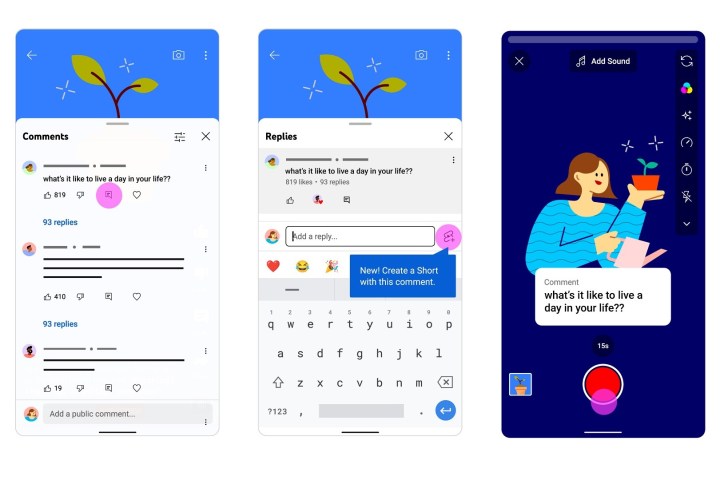
According to the announcement, YouTube creators on iOS can now feature viewer comments in their Shorts videos as a way to reply to that comment. Sound familiar? That’s because you’ve likely seen a similar feature on TikTok which allows creators to create a video reply to a viewer comment that often includes a sticker that displays the comment the creator is replying to. As you can see in the above illustration provided by YouTube, the video-sharing platform is adding a similar video reply feature to Shorts.
The new Shorts video reply feature is also expected to work for viewer comments on Shorts or videos.
At this time, the Shorts video reply feature is only available on iOS and will continue rolling out to all iOS Shorts creators “in the coming weeks.” Creators who use Android will also be getting the feature but the announcement did not mention when exactly that would happen, just that the launch would be “down the road.”
If you’re a creator using an iOS device here’s how to access the new feature once its available to you (according to YouTube’s announcement):
Navigate to the watch page of one of your videos or Shorts and then pick a comment you want to reply to and then select the Reply icon (which looks like a speech bubble) on that comment. Then select the Create a Short icon, which looks like an S-shaped outline that contains a play button and a plus sign icon.
Editors' Recommendations
- What is YouTube Music? Everything you need to know
- I couldn’t live without this simple desktop YouTube feature
- YouTube tries new way of tackling ad blockers
- These are the 10 most-viewed YouTube videos of all time
- TikTok CEO to face Congress on Thursday. Here’s how to watch


