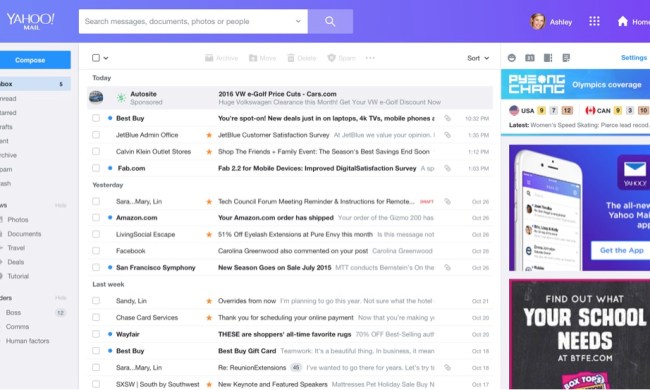Alibaba used to be in a death-grip battle with online auction giant eBay over China’s burgeoning online auction market…a battle that Albaba largesly won when eBay pulled back from the Chinese market and sunk assets into a joint venture with the Hong Kong-based Tom Group rather than going it alone. Now, Alibaba has come back to eBay with its arms open in friendship: Alibaba will offer e-payment services from Paypal as part of its still-in-beta AliExpresss service, aimed at wholesale businesses.
“AliExpress is designed to help even the smallest businesses to be more competitive because they can offer customers more unique products, at better prices through the benefits to global trade,” said Alibaba.com CEO David Wei, in a statement. “Our work with companies such as PayPal is crucial, because we want to make sure we are meeting the needs of our customers by making payment as fast, safe, and easy as possible.”
Alibaba is a huge presence in the Chinese e-commerce market, and runs China’s largest online payment service, AliPay, as well as one of China’s largest online retailers, Taobao. Internet giant Yahoo controls a 40 percent stake in Alibaba. However, a good portion of Alibaba’s e-commerce business is centered around business-to-business transactions, rather than business-to-consumer sales. The addition of PayPal to AliExpress will more easily enable businesses to move money across national borders…and one of Alibaba’s ventures is an online marketplace in Japan.