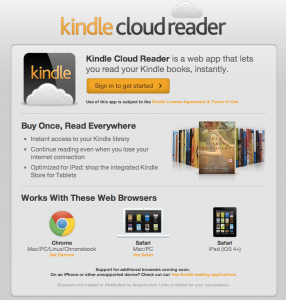
Amazon has taken another step in expanding its Kindle ecosystem, today announcing the Kindle Cloud Reader, an HTML5 Web application that enables users to access their Kindle content via the Web—although, initially, that means just Google Chrome and Safari for Macs, PCs, and iPads. The Amazon Cloud Reader features both online and offline modes, synchronizes users notes, bookmarks, and libraries no matter where users have been using Kindle content, and—of course—features an embedded Kindle Store so users can buy new content directly.
“We are excited to take this leap forward in our ‘Buy Once, Read Everywhere’ mission and help customers access their library instantly from anywhere,” said Amazon Kindle director Dorothy Nicholls, in a statement. “We have written the application from the ground up in HTML5, so that customers can also access their content offline directly from their browser.”
The Kindle Cloud Reader is optimized for the iPad’s touch interface, and Amazon says they plan to make the Cloud Reader available for additional browsers “in the coming months,” including Internet Explorer, Firefox, and the BlackBerry PlayBook browser, among others.
Of course, the problem with a Web-based, cloud-driven ereader application is that users have to have Internet access to be able to tap into their content. The Amazon Cloud Reader sidesteps this issue neatly with an offline mode: when reading a book, the current book is always available for offline use without an Internet connection, and the Cloud reader enables users to choose to save a title for offline reading at any time. If users can plan ahead, they shoudl be able to enjoy their Kindle content even when they can’t get an Internet connection.
Officially, the Kindle Cloud Reader might be about providing customers with access to their Kindle content from a new platform, but unofficially the Kindle Cloud Reader is about striking back at Apple, which has recently disallowed in-app purchases unless those sales take place through Apple’s iTunes system—and Apple gets a 30 percent cut. (Apple has even disallowed links or mentions of Web-based purchasing options.) By providing a top-flight HTML5 Kindle Reader experience for the iPad, Amazon is sidestepping Apple’s locked content ecosystem and taking direct control of Kindle content sales—and cutting Apple out of the loop entirely.


