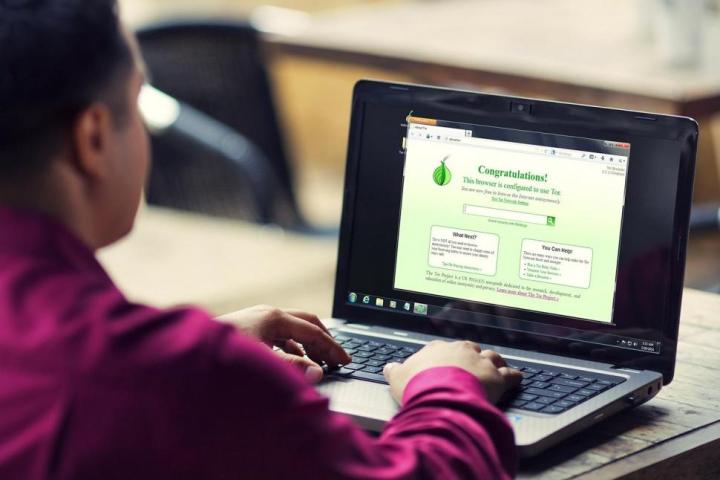
Tor is an anonymizing network that routes Internet traffic through a series of nodes, hiding its users’ activity. It is used by dissidents, journalists, and activists to protect themselves online. But it also enables illegal activity and online black markets like Silk Road, which makes Tor a target of law enforcement and intelligence agencies. Exit nodes like the one hosted by Boing Boing are where the Internet traffic routed through Tor enters back into the regular Internet — a bridge that could be interesting to law enforcement.
“The nightmare scenario for Tor exit-node operators is that you’ll get blamed for the stuff that people do using your node,” Doctorow explained in a post announcing the subpoena. When Boing Boing first received it, Doctorow worried the site would take the blame for a Tor user’s activity. The subpoena ordered Boing Boing to bring its Tor exit node logs and testify before a grand jury in New Jersey.
But fortunately for the site’s editors, the trip to New Jersey didn’t end up happening. Boing Boing’s lawyer Lauren Gelman wrote back to the FBI, stating, “Boing Boing does not have any subscriber records, user information, or any records at all related to the use of that IP address at that time, and thus cannot produce any responsive records.” And just like that, the nightmare scenario was over.
Doctorow explained that he was sharing Boing Boing’s story to provide a contrast against Tor horror stories and to encourage others to host Tor exit nodes. “As you decide whether to contribute to the global network of civic-minded volunteers who provide bandwidth and computation to help keep Internet users free and safe, keep our story in mind along with all the scare stories you’ve heard,” he wrote.


