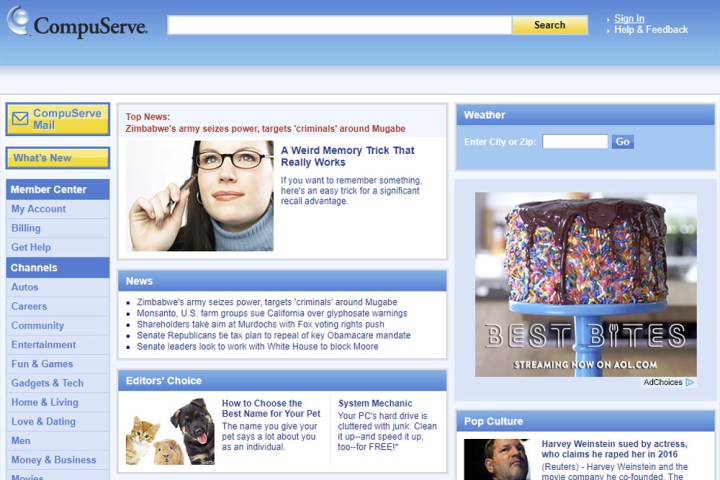
As the first major commercial online service provider in the U.S., launching its services back in the 1980s, Compuserve is one of the true old-guard of the internet. Now part of the same collective as fellow companies synonymous with the web’s early days, AOL and Yahoo, it appears as if the owners are keen to trim some of the fat and unfortunately, that means the forums have got to go.
The announcement heralding the end of the Compuserve forums was posted at the top of every discussion board and reads: “We regret to inform you that the Forums will be removed from the CompuServe service effective December 15, 2017. For more than two decades, the CompuServe Forums paved the way for online discussions on a wide variety of topics and we appreciate all of the participation and comments you have provided over the years.”
The notice does highlight that all of the other Compuserve features — accessible on the site’s homepage — will continue to run as normal. That means visitors can still access news, weather, and entertainment, and can also access their email through the webmail system. The discussion boards, however, will be no more.
Many regular contributors to the forums have been crestfallen at the news, with many claiming to have been members for years. Certain threads in particular, like the Books and Writers community, seem especially hard hit. Some members highlighted how they had made friends and family through the forums and suggested that someone needs to archive much of the posts held within the forum, as to lose them would be a tragedy in their eyes.
Moving forward many members hope to be able to salvage their communities by migrating to a new platform. What that is will very much depend on the specific communities, as certain sites cater to similar topics as the more niche boards found in the Compuserve forums.
At least they can take comfort in the fact that there are more communication methods today than ever before, so keeping track of everyone who was a major contributor to the forums shouldn’t be too difficult in the wake of the closure.




