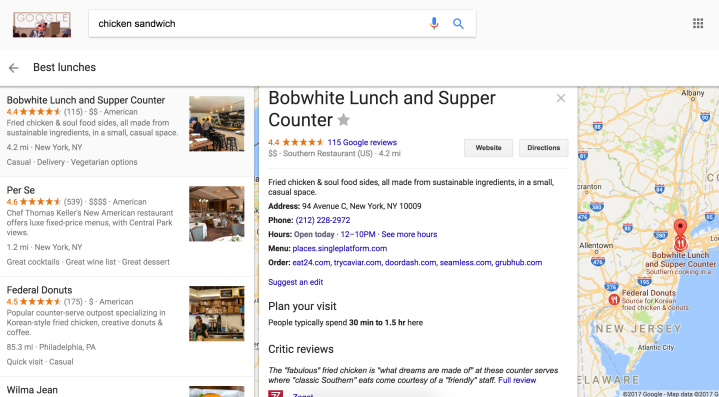
So what does this mean for you? Really, just more fodder for your curiosity.
If you’re a foodie, for example, and you search “chicken sandwich,” you’ll see a carousel-style widget under a new heading entitled “Discover more places,” where you discover places that a fried chicken aficionado might want to frequent. Curiously enough, it doesn’t seem to work for all searches — for example, when I searched “chocolate cake,” I got no such “Discover more places” result. A pity, really, as that’s all I ever really want.
If you do manage to search for a term associated with the Explore feature, you’ll be able to click through one of the options, whereupon you’ll be directed to a Google Maps-esque UI that shows you a list of places on the left, and a map of them on the right. From there, you know what to do — just click on the individual places to check them out more closely.
Apparently, Explore for search has actually been around for a few weeks now, having begun its rollout at the beginning of January following its mobile web debut in October. Currently, it’s only available for searches about food and drink, and for users who have U.S. English set as their default language.
“Google is committed to helping people find the most up-to-date, comprehensive, and useful information, so they can make the best decision on where to go. And we’re always working on new ways to help improve that experience for our users,” a Google spokesperson told VentureBeat. So if you’re looking for a new spot with which to impress your date tonight, just try a Google search — you never know what you may end up exploring.
Editors' Recommendations
- Google now lets you know the best time to book a cheap flight
- Google is now supporting my awful browser habits, and I love it
- Here’s why you need to update your Google Chrome right now
- Google’s latest anti-spam change helps clean up your calendar
- Your Chromebook now has access to your Android phone’s photos

