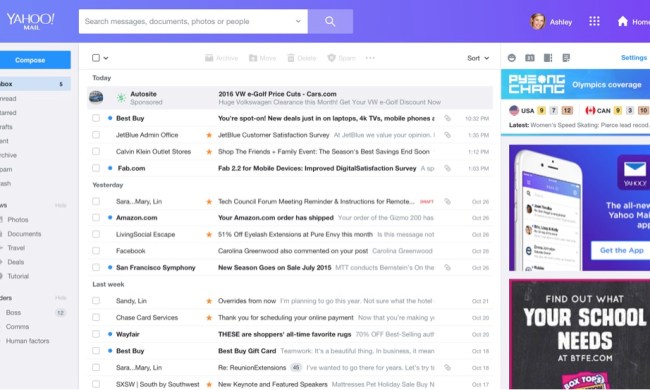That’s because on Wednesday, Google became a bit more knowledgeable about all sorts of everyday trivia questions. If you ask Google Search why a cat can’t chew big pieces of food, for example, it’ll tell you that the animal’s jaw can’t move sideways. If you muse in the search bar how hamsters got their name, it’ll explain that the English word hamster is derived from the German “hamstern,” which means to hoard. And if you ask Google what the Ancient Greeks thought about the color violet, it’ll give you this romantic, saucy answer: love and fertility.
Those aren’t the only subjects Google has brushed up on, lately. It can answer questions about plants, fruits, and veggies, and “living creatures from around the world.” Some questions yield multiple facts, in which case Google displays a random one — a refresh surfaces another fact.
It’s in some ways an expansion of Google’s Knowledge graph, a knowledge base used by Google to enhance its search engine’s results with information gathered from a wide variety of sources. The feature, which launched in 2012, scours sources including the CIA World Factbook, Wikidata, and Wikipedia to supply a database of facts. The Knowledge Graph held 70 billion facts in October 2017, according to Google.
More broadly, it speaks to Google’s overriding mission to categorize and “make searchable” the world’s information. In 2004, Google launched the eponymous Google Books, an initiative that relied on optical character recognition to scan the pages of books from publishers, authors, magazines, libraries, and participants in the Google Books Partner Program. The resulting digital texts are converted to a format that can be parsed by Google Search on the web. As of October 2015, the number of scanned book titles was over 25 million.
Google urged prospective fact-finders to enjoy the hunt. “Head on to Google, ask for a fun fact about something […] and ta-da! A trivia tidbit is delivered right at the top of your search results,” Google Search Product Manager Satyajeet Salgar said in a blog post.