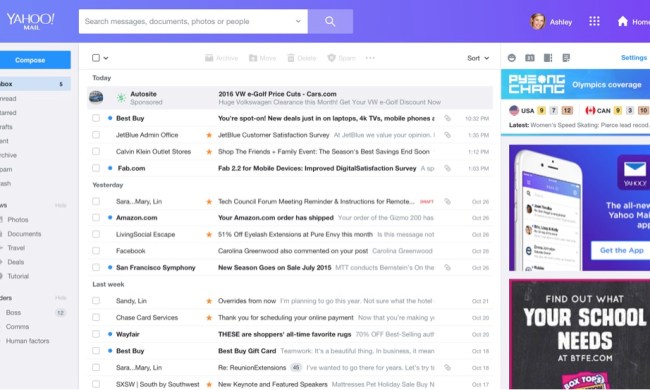As Skype’s Jonathan Watson points out in a blog post announcing the development, the new feature should prove useful for anyone who finds themselves in front of a computer that doesn’t already have the Skype software installed, or if you’re at “an Internet café or hotel computer whilst on vacation where you can’t download Skype at all.”
However, for now, Skype for Web isn’t quite as straightforward as it might initially sound. First, the launch is limited, with the first set of users offered access to a beta version via an invite when they log in to their account at skype.com.
And second, this beta version requires a browser plugin to get started, and this will remain the case until a Web Real-Time Communications (WebRTC) version is enabled, at which point it’ll become a truly download-free offering for Web users.
Despite the launch in recent years of many other similar services, Skype remains popular with users — Watson points out in his post that 33 million hours of voice and video calls are made daily on Skype, with the service’s user base believed to be in excess of 300 million.
The Internet-based service launched in 2003 before being acquired by Microsoft eight years later for $8.5 billion.