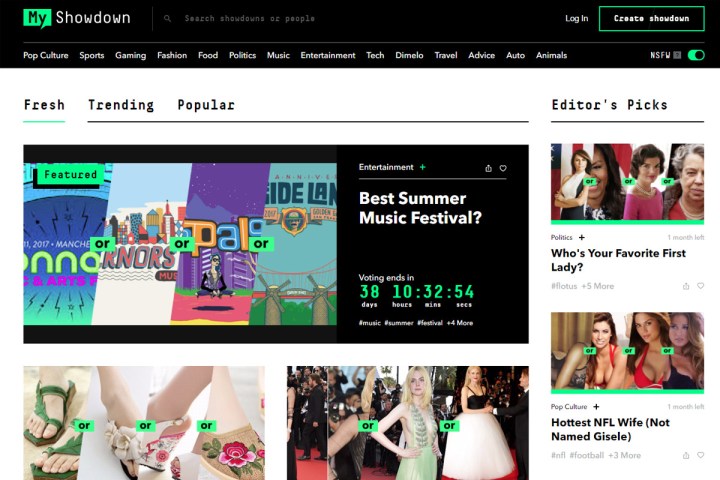
Unlike a lot of social communities which focus on conversational interaction, MyShowdown distills the process down to questions and answers from the community, in the form of multiple-choice polling. Users are asked a question as part of a “showdown,” and then given the option to vote on their preferred answers. You’ll only find out the results after voting, though everyone can discuss them in attached comment sections.
Accounts are twinned with your Facebook or Twitter profile and you can follow along with certain showdown creators to keep up to date with their latest questions. Those same creators can embed showdowns in their own websites and blogs, making MyShowdown a simple platform for adding user interaction to news and blog posts.
Along with users creating their own questions for the wider community though, the editorial staff at MyShowdown will also submit their own from time to time, keeping an eye on trending topics and giving users a chance to weigh in on some of the most important topics of the day. While they won’t always be serious, it could be a handy tool to gauge public interest in certain demographics.
Users can navigate through a range of categories to find showdowns that will interest them the most and there is a not-safe-for-work filter, so that families or individuals can keep clear of showdowns that may have more of an adult theme.
“With MyShowdown.com we are providing millennials with a platform to begin a conversation and let their peers develop the story with their own advice, opinions, and answers,” said Eric Diamond, co-founder of MyShowdown.com. “It’s a true open forum that allows them to reach their wider peer group and engage in direct communication.”
Although recently launched, MyShowdown is already populated with a number of topics important and trivial, waiting for you to weigh in on.




