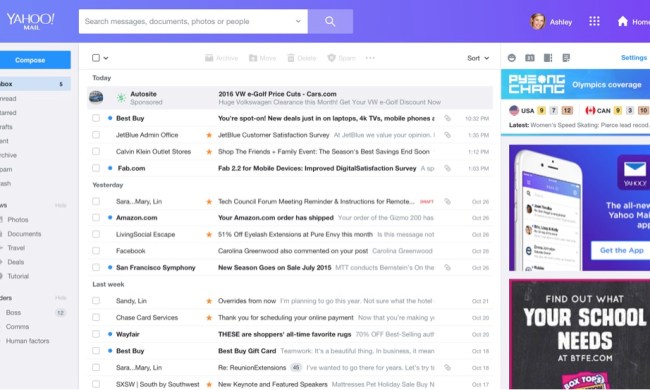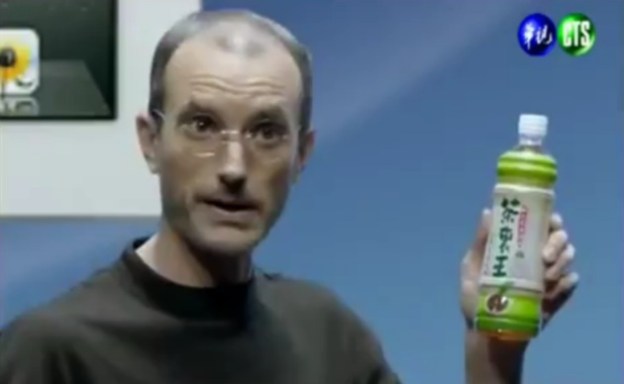
We weren’t really sold on this impersonation, but maybe it’s enough to fool Apple fans in Taiwan. A tea company has decided to use the iPad 2 and the likeness of Apple CEO Steve Jobs to promote its new tea flavors and an iPad 2 giveaway, reports blog Say It in 17 Words (via Engadget). While the actor isn’t exactly the next Darryl Hammond, he does look like a more youthful Steve Jobs. That’s not to say he looks like a young Steve Jobs; he doesn’t. No, he looks exactly like the Jobs of today, complete with a black shirt, blue jeans, balding gray hair, rimmed glasses, and a thin frame. He’s just 20-30 years younger. It’s as if he found the fountain of youth, but failed to dip his hair in.
In any case, if you’d like an iPad 2, make sure to buy Apple-infused Tong Yi Cha. If Steve Jobs presents it, it’s got to be good.
Update 7/12/2011: We’ve updated the source of this story for proper attribution.