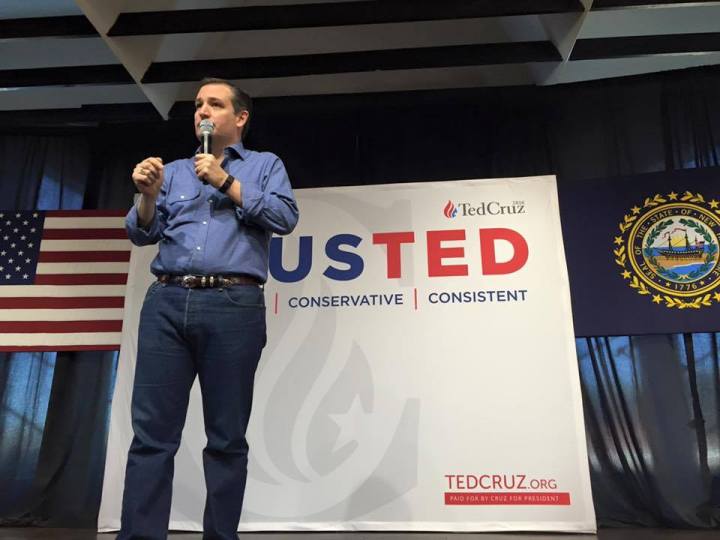
For the second time since the launch of the Texas senator’s effort to clinch the GOP nod, a domain name that should have been purchased in preparation for an announcement (in this case the announcement of Carly Fiorina as his planned running mate) — CruzFiorina.com — was purchased by somebody else.
Cruz had already failed to secure TedCruz.com before the launch of his campaign in 2015, having to instead settle for the less obvious TedCruz.org. The former URL leads to a page supporting Democratic candidate Hillary Clinton, while CruzFiorina.com redirects to a fundraising page for Republican consultant Matt Mackowiak, who is raising money for the Leukemia & Lymphoma Society.
Politico reports that Mackowiak scooped up the domain shortly after the Cruz-Fiorina ticket was announced in a Wednesday event. But it now appears Cruz’s surrogates did little on the digital side to prepare, allowing cybersquatters yet another opportunity to scoop up domain names that should have been bought days before.
For the time being, the campaign has settled for CruzCarly.com, a somewhat odd combination considering it’s the candidate’s last name and Fiorina’s first. That said, Mackowiak isn’t planning to hold the domain for ransom like other cybersquatters.
“I’d be happy to talk to them,” he told Politico, noting he’d charge no more than what he paid for it, further telling Ars Technica that he paid “a modest sum” for it, and that the Cruz campaign itself had so far not made any attempt to contact him.
While the Cruz campaign is at it, there are a few other domains with the duo’s names in them that are still available, so their tech staff better get moving quickly before other enterprising cybersquatters take advantage of this rather obvious oversight.


