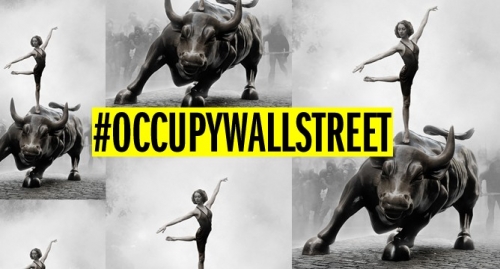
Yahoo admitted on Monday that it unintentionally blocked some emails pertaining to the “Occupy Wall Street” protest that began this weekend. The company issued an apology on Twitter, saying that the blockage was “not intentional,” and blamed its spam filters for stopping delivery of emails that contained the anti-Wall Street campaign website OccupyWallStreet.org.
The problem, says Yahoo, “is resolved,” but warned that there “may be a residual delay” for some users.
The issue was first noticed by progressive political website Think Progress, which reported that it had tried to send emails that contained the Occupy Wall Street website from “multiple accounts,” but the message was blocked each time.
Attempts to send such emails were met with an automatically generated warning from Yahoo, which read:
Your message was not sent
Suspicious activity has been detected on your account.
To protect your account and our users, your message has not been sent.
If this error continues, please contact Yahoo! Customer Care for further help.
We apologize for the inconvenience.
Several YouTube users posted videos of themselves being blocked from sending emails with the ‘Occupy Wall Street’ website. See one of them below:
A Yahoo spokeswoman told CBS News “that some folks sending e-mail were getting the weird bounceback,” which the company initially became aware of on Sunday. The spokeswoman reiterated that the problem has since been fixed, though it remains unclear why the Occupy Wall Street website was singled out by the company’s spam filters.
According to the Occupy Wall Street website, which is owned an operated by anti-consumerist non-profit organization Ad Busters, the protest was attended by “5,000 Americans” on Saturday. An estimated 300 protesters set up camp in nearby Zuccotti Park, and “several hundred” joined the next day. At least eight were arrested, while others were detained.
Now entering day four, the Occupy Wall Street campaign remains ongoing, with a “loose knit” cadre of demonstrators holding strong in lower Manhattan. Some have vowed to continue their protest for months.


