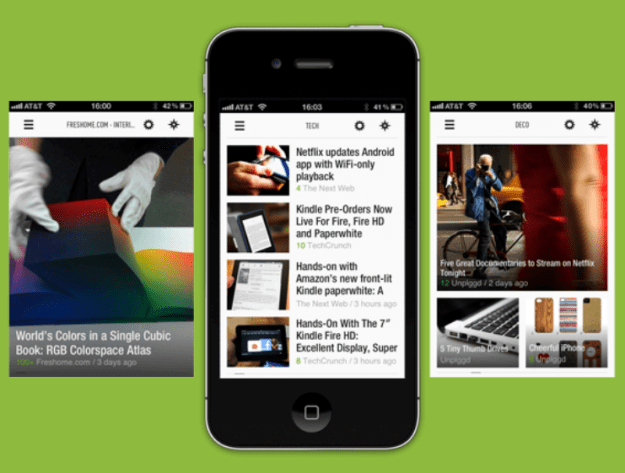
Feedly is revamping its image after falling behind as a Google Reader platform, while competitors like Flipboard, Zite, and Pulse have turned the news aggregation model on its head. This week, Feedly announced a newly redesigned app that from the looks of it joins the ranks of its more well-known competitors by combining your Google Reader feed with a sleek linear interface and the mechanisms of a social news reader.
Among the most noticeable changes that users will notice is the dramatic update to the app’s design. During some hands-on time with the revamped Feedly, it’s immediately obvious how beautifully redesigned the app is — and that the team definitely considered what users would want from a compact mobile news reader. The design principal with the app adheres to a strict standard of minimalism that it boasted even in its previous version. But this time, with some font changes among other aesthetic details, the app goes beyond what was previously a boring interface.

Feedly’s iPhone navigation is a breeze, which hasn’t changed from the previous version of the app; you can swipe left or right to access different pages of content. But there have been minor tweaks to the cards where the articles sit: The white background is now absent of horizontal lines and sports decreased spacing between each tile of content. The former black gradient footer, where the navigation buttons once lived has been shifted to the top and replaced by a white navigation bar that shouldn’t distract the user’s eyes from the content.
Feedly sports two navigation buttons. The button in the top left corner opens up a list of categories that you can customize to organize the RSS feeds that you would like to subscribe to. Within this page, you’ll notice default categories for “Today,” “Latest,” and “Saved for Later.” “Today” surfaces the most-shared content (via Facebook likes and Google +1s) from publications that you’ve subscribed to through your Google Reader. However when browsing through the app, we noticed that this feature in particular wasn’t curating the most popular content based on the popularity of the content itself, rather it was listing the articles based on the publication, which is a bit of a disappointment.
“Latest” on the other hand offers the latest news listed in an order based on the time of the article’s publishing, and “Saved for Later” needs no explanation.

The right compass-like icon on the navigation bar opens up a list of recommendations for RSS feeds that you can subscribe to and add to your categories. For example, “Business” suggests relevant business publications that we can choose to add to our category. At the top of the list, you’ll notice a search bar. This will allow you to search and subscribe to just about any publication with an RSS feed from around the Web.
Some caveats that we had with the app is that while just about every bell and whistle that we’d want in a news reader is packed into this platform (short of a well-executed “Today” page) the app can at times be confusing for users. There are almost too many features that have been crammed into the app and the intuitive engagement is sometimes lost. One issue that we faced was that previous subscriptions from our Google Reader appeared in an “Others” category, but we’re still not sure if we can move subscribed publications from one category to another without resorting to deleting, searching, and re-subscribing. In another situation, we accidentally discovered a hidden feature that enabled us to swipe down different lengths of the app to mark a certain numbers of articles as read.
It’s not a perfect app. Feedly built a social-based news discovery engine on top of its existing RSS-based framework and this slightly complicates the app’s interface, so there’s going to be a short period of trial and error where you’re trying to determine what each function and button does before you get accustomed, but with these flaws, it’s overall a robust reader app.
You can download the app from the Apple App Store for iOS devices and from the Google Play store for your mobile Android devices.

