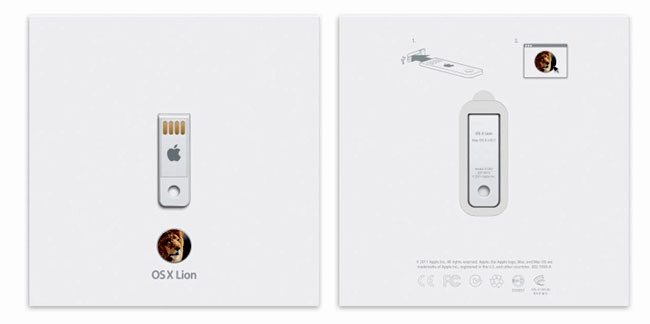
For some Macintosh users, the download-only availability of Mac OS X Lion is no big deal: pay your $29.99 and let your broadband connection do all the work of pulling in 4GB of data. But if you don’t have a broadband connection—or anticipate needing to install or recover Lion while away from the Internet—that lack of an installable DVD version of Lion might be a serious problem. Apple is now shipping it’s solution: for $69, customers can buy an installable version of OS X Lion on USB media.
When Apple launched Mac OS X Lion in July, it promised a USB thumb drive version would be available in August.
One potential downside to the USB thumb drive version of Lion: it apparently can’t be used with the recently released Lion Recovery Disk Assistant, which enables users to create a bootable recovery partition on an external drive for troubleshooting and repairing Lion systems in the even anything should go wrong. With the USB-based version of Lion, customers will have to do their repair and recovery work with the USB-based Lion drive. Better not misplace it.
Editors' Recommendations
- Even the new mid-tier Snapdragon X Plus beats Apple’s M3
- Apple just announced the dates for WWDC 2024
- The 6 best ways Macs work with your other Apple devices
- I never knew I needed this mini Mac app, but now I can’t live without it
- 40 years ago today, Apple launched something as audacious as the Vision Pro


