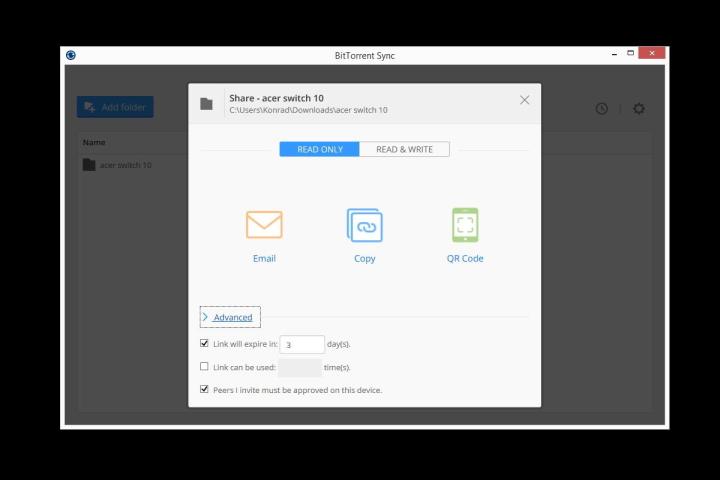
Once you add a folder to BitTorrent Sync (which is up to version 1.4 with this new release), you can now choose to share it with other people by generating a link. You can use these links the same way you would with any other URLs — paste them into chat windows, emails, and so on. You can also share via QR codes, but link sharing will without a doubt be the preferred method with BitTorrent Sync users. In the past, BitTorrent Sync users could only share folders by generating and passing on key codes to other Sync users, which they would input into the app to retrieve whatever folder was shared with them.
Related: Meet Bleep, BitTorrent’s anti-NSA chat and messaging app
When you share a link with someone, BitTorrent Sync now also gives you the ability to add security measures to go along with that link, which ensure that whatever you’re sharing is for the recipient’s eyes only. You can set an expiration date for that link, set the amount of times that the link can be clicked on, and even require that people who share your links be approved by you. That prevents the original recipient from passing on that link to someone else without you knowing.
For what it’s worth, link-based sharing has been available with competing services like Dropbox for quite some time. However, Dropbox, and cloud services by nature, rely on servers to work. Servers of course can be hacked, spied on, or otherwise plundered. BitTorrent’s peer-to-peer approach to sharing your stuff is arguably the app’s biggest selling point. It’s probably the biggest reason why BitTorrent Sync has been downloaded over 10 million times at this point, according to figures provided by the company.
Related: A beginner’s guide to Tor


