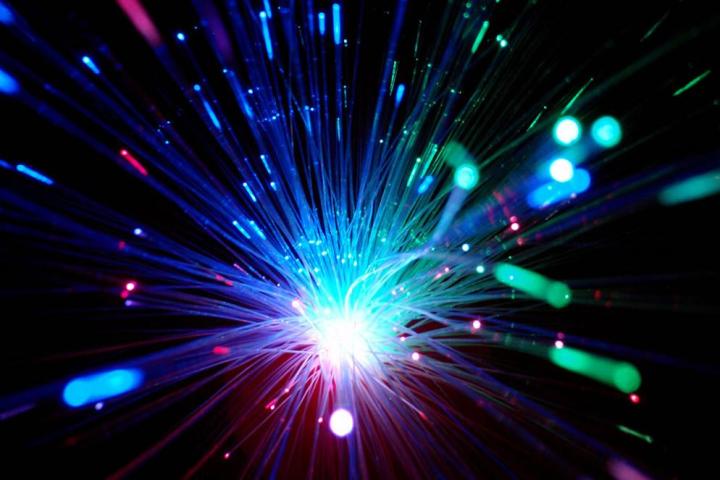
Make room, Google and AT&T: Cox Communications wants a place at the gigabit table too. On Thursday, the Atlanta-based broadband and cable provider announced that it will roll out gigabit Internet connections in Phoenix; Las Vegas; and Omaha, Nebraska, before expanding to all its markets by the end of 2016.
This puts Cox Communications in the ring with two large competitors with footholds in the high-speed Internet race. Google Fiber is already available in Kansas City, Missouri (service for Kansas City, Kansas, is under construction); Provo, Utah; and Austin, Texas. Google is also eyeing cities like Atlanta, San Antonio and Phoenix, and appears to have plans to deliver gigabit speeds via Wi-Fi. Meanwhile, AT&T has launched its U-verse with GigaPower service in Austin.
Google Fiber and AT&T’s gigabit services are priced at $70 per month, though AT&T’s plan has some strings attached. Cox didn’t mention pricing in its announcement.
The cable company noted that it will offer gigabit speeds to units in select condominiums and apartments, as well as new residential construction projects in areas across the country. Cox also said it will double the speeds on popular tiers of Internet service for all customers this year, a move that will benefit more than 70 percent of its high-speed Internet customers.
To be clear: One gigabyte is equivalent to eight gigabits, which means that on a one-gigabit connection you’ll be able to download one gigabit per second, not one gigabyte per second. So on a gigabit connection, you’ll be able to download one gigabyte of data in about eight or nine seconds, if conditions are ideal.
Of course, in a year or two reading old articles raving about gigabit speeds will seem cute: Google is already working on 10-gigabit speeds.


