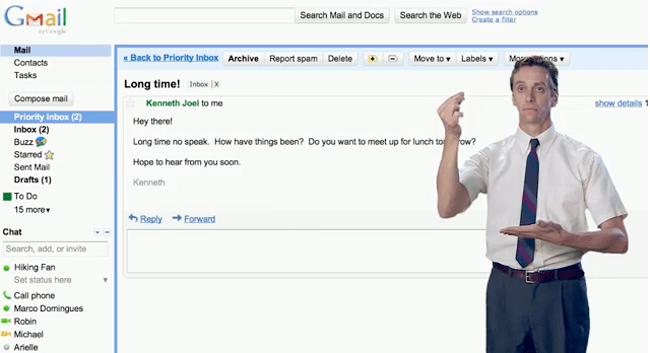
The mouse and keyboard are entirely “outdated technologies,” says Google. They require us to sit at a desk, scrunched up in to balls of tension that, when held long enough, can literally drain a person’s will to live. This unnatural contortion is especially problematic when sending emails with the embarrassingly-antiquated type-and-click functionality that has hardened our souls into lumps of coal from years of over-use.
Luckily for us all, Google announced today a much-needed remedy: Gmail Motion Beta.
Taking a cue from Microsoft’s Xbox Kinect, Gmail Motion allows users to compose emails with the use of gesture-based controls. The new development uses your computer’s camera and a “spacial tracking algorithm” to turn “physical movement into actionable commands,” says Gmail product manager Paul McDonald in a new video about the service.
The next part may take some a bit of time to get comfortable with, especially while in a crowded office setting. But, as Google says, it’s totally worth it.
Rather than simply click on an email’s subject line to open the message, for example, Gmail Motion enables users to simply make the movement like opening an envelope. That makes sense, right? Or, to reply to a message, just point backwards with your thumb. Use two hands to “reply all.” Pretend to lick a stamp and place it on an envelope to send. The list goes on.
Actually, it doesn’t.
As you certainly already guessed, Gmail Motion is one of Google’s many April Fool’s Day pranks this year, and doesn’t actually exist. (But that doesn’t mean you shouldn’t attempt to convince your gullible co-workers to give it a try.)
Other Google pranks out today include the “Voice-alyzer,” which claims to prevent Google Voice users from making regrettable late-night drunk-calls; and “Autocompleter,” a fake job at Google that involves monitoring live searches and filling in users’ search suggestions by hand.
Of course, YouTube didn’t miss out on the April 1 action. When accessing videos on YouTube.com, a new “1911” feature button appears on the right side of the video control bar. When pressed, it turns any video into a old-timey silent film complete with film scratches and silly music.
April Fool’s Day pranks abound in the tech world today. The good folks of Tech Crunch have released the most comprehensive list of all the tricks, spoofs and jokes online. So unless you want to look like an idiot at least once today (and it’s totally OK with the rest of us if you do), we recommend you give that one a solid once-over.


