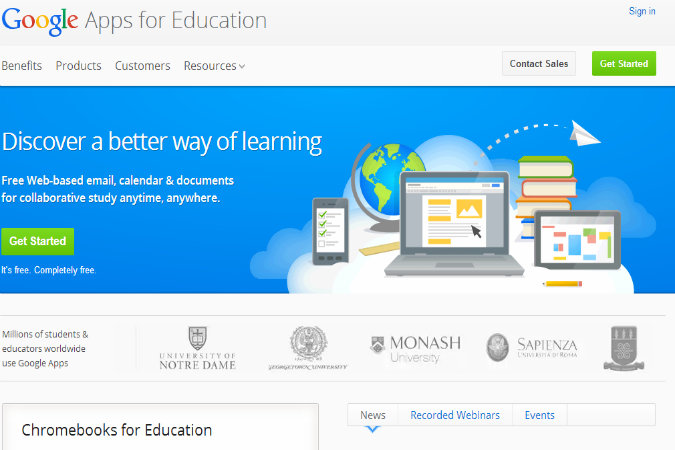
Google announced today that users of Apps for Education, which offers student and teacher-centric versions of Gmail, Calender, Documents, and other familiar services, will no longer have their Gmail accounts scanned for advertisement data purposes. Bram Bout, Google’s Director for Education, announced the move on this official blog post.
On top of that, Bout also revealed that Google has permanently removed the option to enable or disable ads in the administrator console for Apps for Education. Now, ads in all Apps for Education services are automatically turned off for good, and there’s no option to turn them back on again. However, there is a caveat:
“Users who have chosen to show AdSense ads on their Google Sites will still have the ability to display those existing ads on their websites. However, it will no longer be possible to edit or add new AdSense ads to existing sites or to new pages,” Bout says.
External factors may have played a part in Google’s decision to make this move, though. A lawsuit brought forth against Google by students and Gmail users claimed that the company’s account scanning practices violated wiretapping laws, The Wall Street Journal reports. Also, Education Week claims that these practices may violate the Family Education Rights and Privacy Act, which was enacted in 1974.
Bout also says that Google will be “making similar changes for all our Google Apps customers, including Business, Government and for legacy users of the free version.” When the company completes the rollout of these changes, they’ll announce an additional update.
In case you’re interested in discussing these policy tweaks with Google execs, they’ll be hosting a Hangout on their Google for Education Google Plus page tomorrow, May 1, at 9:00 am PT. Hank Thiele, the CTO for High School District 207 located in Park Ridge, IL, who employs Google Apps, will also be on hand to represent the education sector. Bout will be present, and joined by Jonathan Rochelle, who is the Director of Product Management for Google Docs and Google Drive.
Editors' Recommendations
- 5 calendar apps you should use instead of Google Calendar
- Half of Google Chrome extensions may be collecting your personal data
- How to make a graph or chart in Google Sheets
- Google Chrome 76 will stop websites from seeing users in Incognito Mode
- Yes, Google tracks and collects your online purchases through Gmail. But why?


