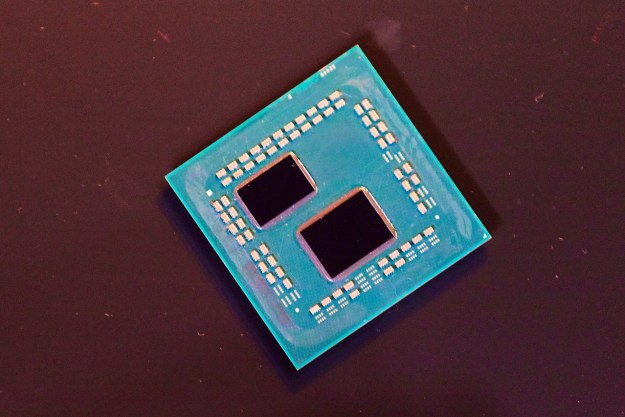For years, Intel has been dogged by accusations it abused its position in the microprocessor marketplace to stifle competition—especially from the likes of AMD. Accusations of included everything from using strong-arm tactics to force manufacturers into exclusive deals to putting up technical barriers to interoperability to inflating technical specs—and the practices allegedly stretch back decades. The chipmaking giant is facing legal action in the United States from both the Federal Trade Commission and New York State…but now the FTC and Intel have halted administrative proceedings in the case to create a 30-day window in which they hope to reach an agreement to settle the dispute without going to trial.
The FTC has said it isn’t seeking to extract fines and penalties from Intel, but rather to chance the company’s behavior. Intel has always maintained it has not engaged in monopolistic practices, and that evidence presented against it is cherry-picked, out of context, and doesn’t represent the company’s policies or practices.
Nonetheless, the charges have had some legs. Although Intel paid AMD $1.25 billion last year to bury the hatchet, the company was fined a record €1.06 Billion by the European Commission for market abuses (Intel is appealing); and in 2007 South Korean regulators found the company had violated its antitrust laws.
An out-of-court settlement would almost certainly be preferable for Intel: in addition to minimizing any financial penalties it may have to pay, the company would be potentially be able to avoid being subject to increased federal scrutiny or enforcement in the wake of a court defeat. (Software giant Microsoft had its actions overseen by regulators for years after having been found a monopoly.)
If the two sides can’t reach an agreement within 30 days, the case will get back on track to go to trial before an administrative law judge in September.
Editors' Recommendations
- What to do if your Intel CPU keeps crashing
- 4 CPUs you should buy instead of the Intel Core i9-13900K
- You’ll never guess what this YouTuber built into a PC this time
- Intel Battlemage graphics cards: release date speculation, price, specs, and more
- Intel’s big bet on efficient GPUs might actually work