In recognition of last Friday’s Data Privacy Day, Facebook finally introduced HTTPS capability and a slew of other upgraded security tools. But it might not be enough: Today, PandaLabs announced two new malware viruses that are attacking user accounts.
As always, users need to be exceptionally careful of unknown or sketchy e-mails and messages. Avoid opening links or opening attached files from unknown sources – and don’t provide any personal information to an application request. Here are some details on the specific malware strains you need to be on the lookout for.
Asprox.N is a Trojan that comes in the form an e-mail with downloadable file. The message informs you that your Facebook is being used to spam other accounts and that your password has been changed – and in order to retrieve that information you have to open the attached file. It should go without saying, but just for good measure we will: Don’t open the file. It will be labeled “Facebook_details.exe,” and opening it means you’ve just given the virus access to spam your various contacts to all eternity. Check out a screenshot below.
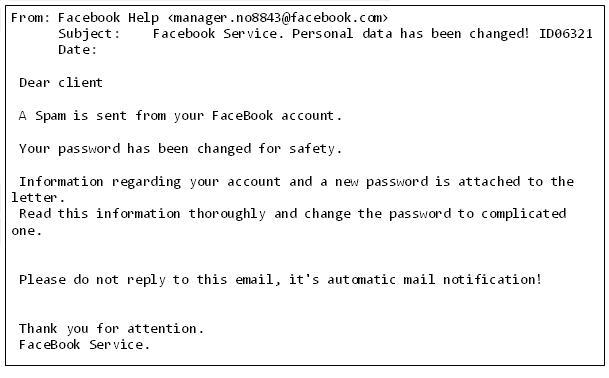
Consider yourself warned, and be extra diligent when it comes to your Facebook account and any information you receive about it, at least for the time being.
(Photos from PandaSecurity)


