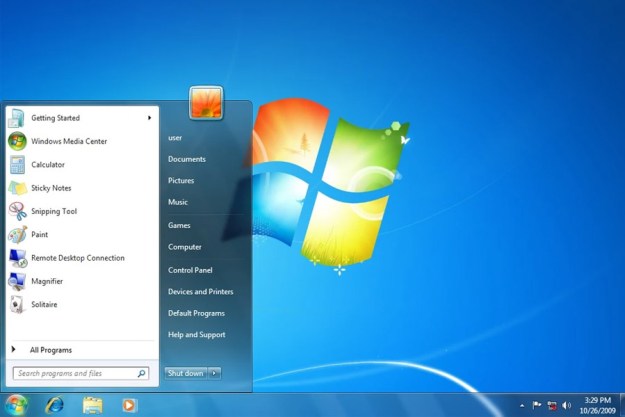“You may have heard the rumors, but today I’m happy to confirm that Office 2016 will be broadly available starting on Sept. 22. If you have a volume licensing agreement in place, you can download Office 2016 from the Volume Licensing Service Center starting Oct. 1,” said Julia White, Microsoft’s GM of Office 365 (via MaximumPC).
As pumped as some may be for he new Office suite though, the really keen will have already had a taste of what Office 2016 is all about. Back in March, Microsoft made its new tools available as part of the IT Pro and Developer Preview, with a full preview release shortly after. This public testing and feedback process has been an important part of the software’s development, as well as Microsoft’s management of Windows 10 during its build up to release.
Along with its new pricing structure and preview system for its software, Microsoft’s biggest change with Office 2016 is collaboration. Microsoft wants people to work together on the same documents at the same time and that has meant a major overhaul in the way the software works.
While it may take some getting used to for long time Office fans, Microsoft hopes that they’ll pick up the new system easily enough and for those that don’t, collaborative learning is as possible as collaborative working.
The only thing we don’t know at this point is how much any of it will cost. Microsoft has yet to unveil pricing details for Office 2016, but presumably it will use a subscription system like Office 365, with potentially expanded options including extras like cloud storage via OneDrive.
Editors' Recommendations
- Windows 11 tips and tricks: 8 hidden settings you need to try
- Surface Pro 10 and Surface Laptop 6 have arrived — with a catch
- Copilot’s most exciting Office features will cost $20 a month
- Microsoft plans to charge for Windows 10 updates in the future
- The best Windows apps for 2023