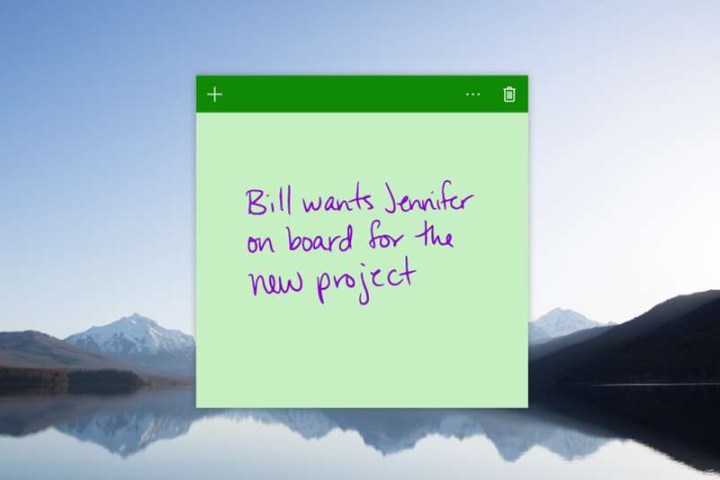
With the latest version, you can now create a bullet list on each note. This is done by merely typing an asterisk mark “*” and then a space before the start of your message. The app will automatically convert that entry into a bullet-style sentence. For customers with Fall Creators Update installed, the app also provides a new Maps view when they tap/click on an address on a note.
Here are the other changes:
- Still getting notifications to upgrade? We will now only ask you to upgrade when we think we have something super special. (Like this update.)
- If you have any long notes laying around, you might notice they’re acting a little faster. That’s on purpose!
- Who needs spring cleaning when fall cleaning is just as fun? We’ve removed many of the bugs that were hanging around. Let us know if you see anything that’s out of place!
Microsoft’s revamped Sticky Notes made its debut on Windows 10’s Microsoft Store in May 2016. The app supports the Surface Pen via Windows Ink, enabling customers to either type their message on a note, or handwrite an entry directly on the screen.
But there is more to the app than merely sticking virtual paper all over your screen. Sticky Notes is connected to Cortana, thus when you enter a time or date on a note, it’s automatically highlighted and can be used as a Cortana reminder. It’s tied into several base Windows 10 apps too, supporting Maps (addresses), Mail (email addresses), and land/mobile numbers (Skype).
“Keep an eye on an upcoming flight or stock option by typing a flight No. or stock ticker with ‘$’ at the front. Bing then delivers the information you need to your note,” Microsoft said.
Sticky Notes originally appeared as a desktop gadget on Windows Vista. It became a stand-alone program during Windows 7’s reign and continued on in that now-classic form through the initial release of Windows 10. Sticky Notes officially became a Windows Store app based on Microsoft’s Universal Windows Platform once Anniversary Update hit Windows 10. The revamped app added support for Windows Ink.
“Sticky Notes will help users realize the power of their pen and turn their handwriting into a smart digital tool without them having to think twice,” the company said in 2016.
Sticky Notes is a free app from Microsoft provided for Windows 10 devices on the Microsoft Store. You can install the latest version here.
Editors' Recommendations
- The next major Windows 10 update is about to launch. Here’s how to get it now
- Windows 10 update to fix Cortana bug breaks some users’ start menus
- The May 2019 update for Windows 10 is live. Here’s how to get your hands on it


